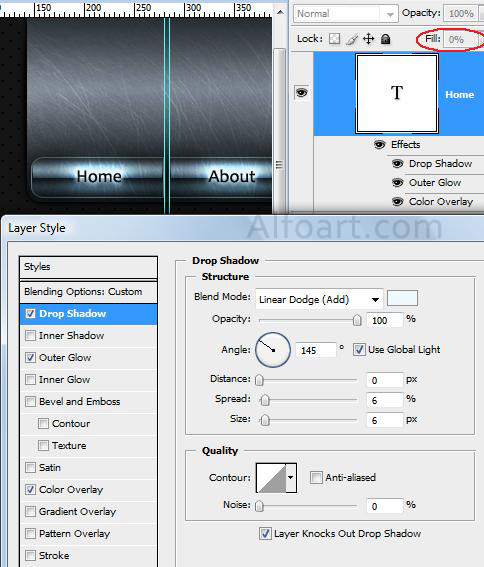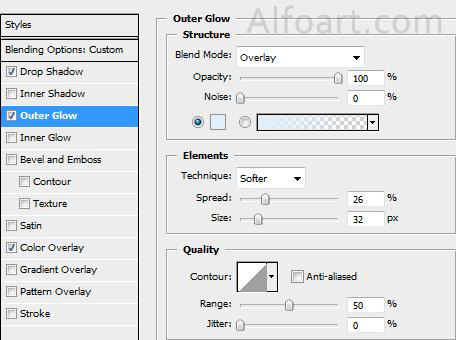You may get .psd* file of "Platinum Web Design" Photoshop tutorial by making a payment. Put the tutorial title in "Add special instructions to seller" line of PayPal and it will be sent to you shortly. |
-
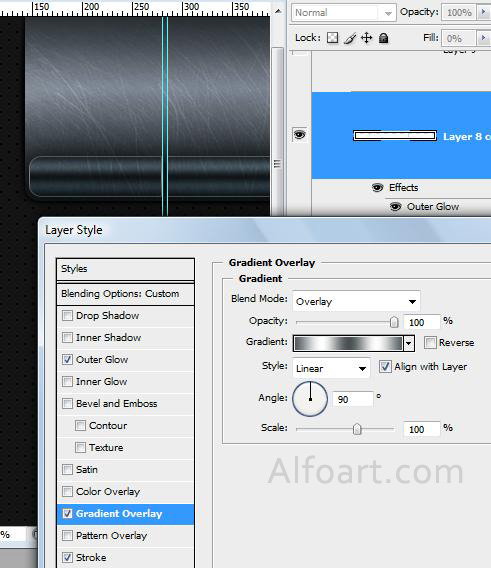
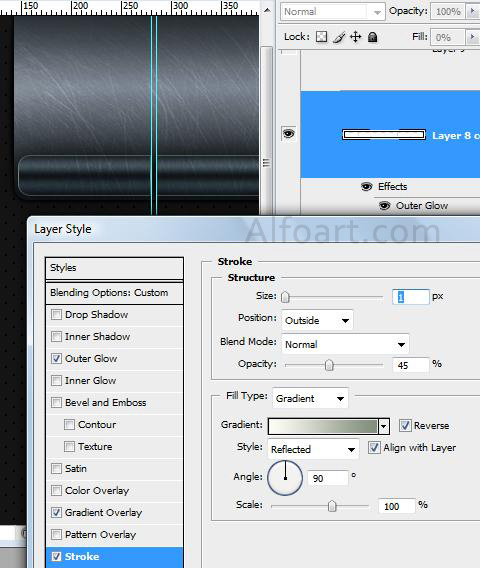
- Load selection for buttons.
- Go to Select > Modify > Contract (1).
- Fill selected areas with white color. Cut out bottom half part of it.
- Apply white-and-transparent gradient to created shape.
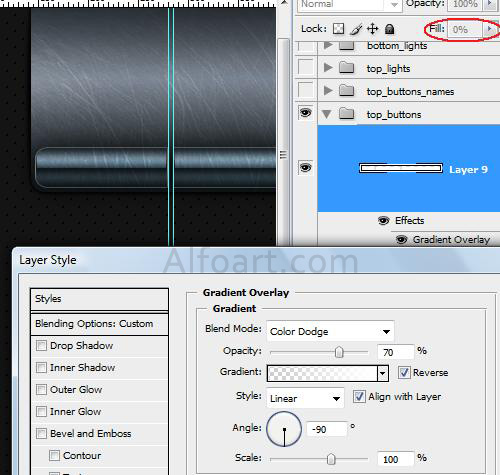
- Type buttons names (Candara font).
- Apply the following layer style effects to them.