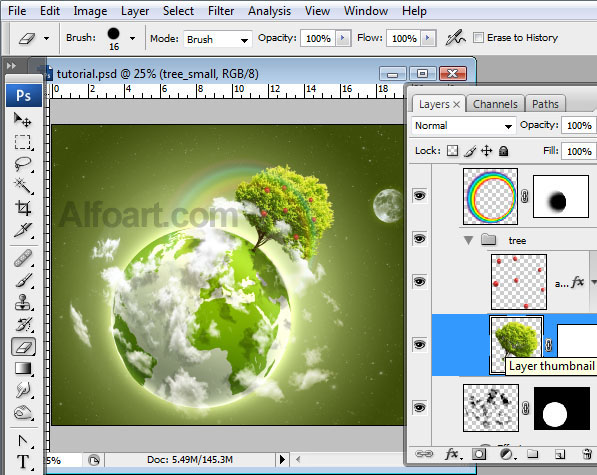| You may get .psd* file of "Earth Day. Green Planet" Photoshop tutorial by making a payment. Put the tutorial title in "Add special instructions to seller" line of PayPal and it will be sent to you shortly.
|
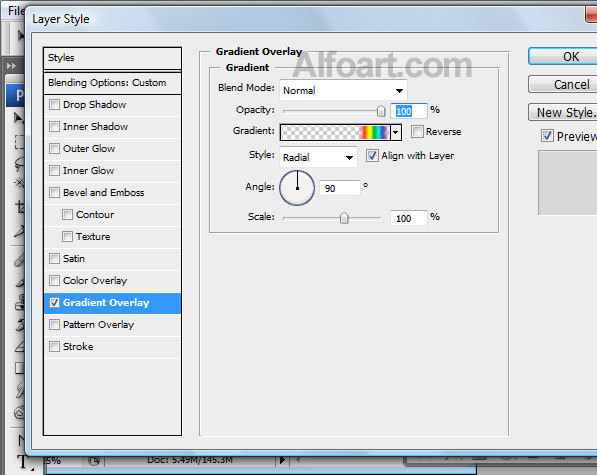
- Merge circle layer with other empty layer.
- Transform created layer. Use Distort transformation.
- Erase bottom part of the rainbow.
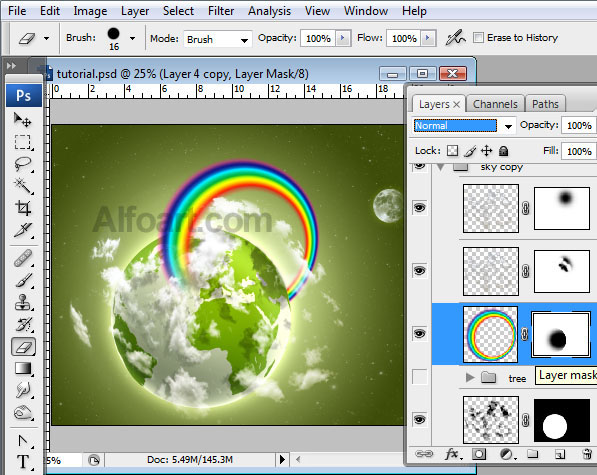
- Duplicate rainbow layer.
- Choose Screen Blending Mode and Opacity 25% for one of them.
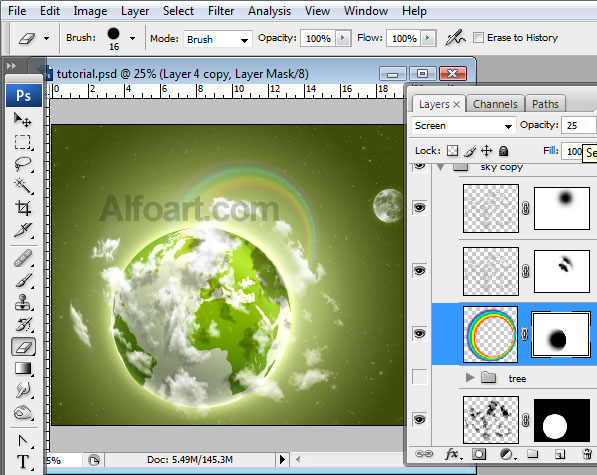
- For another one choose Lighten Blending Mode and Opacity 75%.

- Place tree image into a new layer.

- Rotate and transform it.
- Add some red apples.