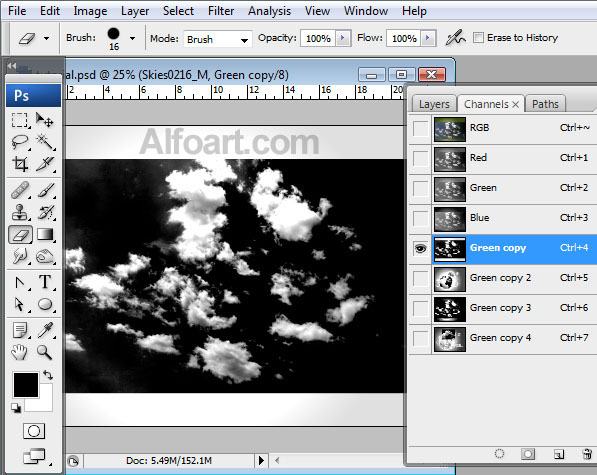| You may get .psd* file of "Earth Day. Green Planet" Photoshop tutorial by making a payment. Put the tutorial title in "Add special instructions to seller" line of PayPal and it will be sent to you shortly.
|
- Paste Moon picture, apply Auto Levels and Auto Contrast settings to it.
- Choose Screen Blending Mode.

- Add Outer Glow effect.
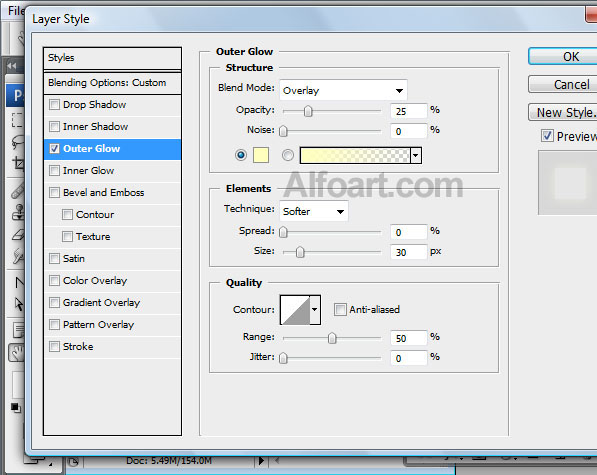
- Paste white clouds image. Set Auto Levels and Auto Contrast.
Separate clouds from background.
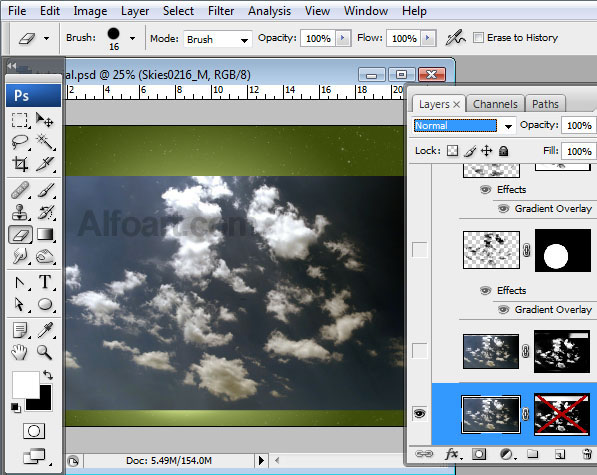
- Go to Channels palette.
- Select Green channel.
- Duplicate it.
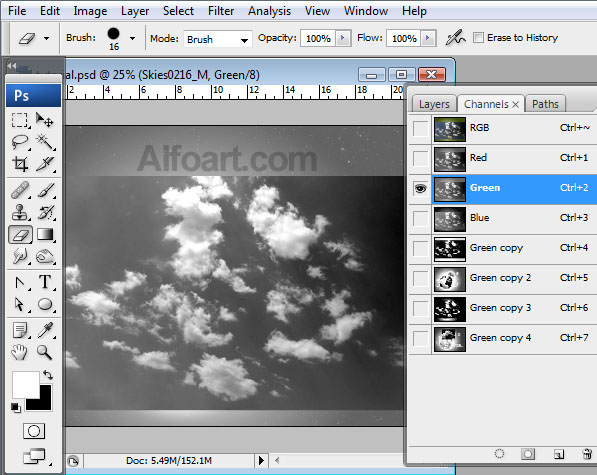
- Make it more contrast using Levels.
- Choose Image > Adjustments > Levels.
- Move left and right markers to the center a little bit.