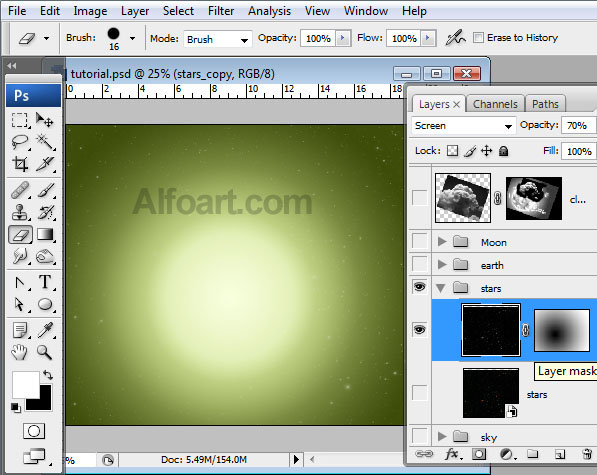| You may get .psd* file of "Earth Day. Green Planet" Photoshop tutorial by making a payment. Put the tutorial title in "Add special instructions to seller" line of PayPal and it will be sent to you shortly.
|
Images:
http://www.imageafter.com/image.php?image=b2elements025.jpg
http://www.sxc.hu/browse.phtml?f=search&txt=map&w=1&x=0&y=0
http://www.sxc.hu/photo/1171655
http://www.sxc.hu/photo/1153175
http://www.cgtextures.com/texview.php?id=24321&PHPSESSID=e450d5efb30ebb67077e09b3d6abd313
http://www.cgtextures.com/texview.php?id=17438&PHPSESSID=e450d5efb30ebb67077e09b3d6abd313
- Create a new document 1600* 1200 px, resolution 72 px/inch.
- Fill first layer with white color.
- Apply Gradient Overlay effect, just like in the examples below.
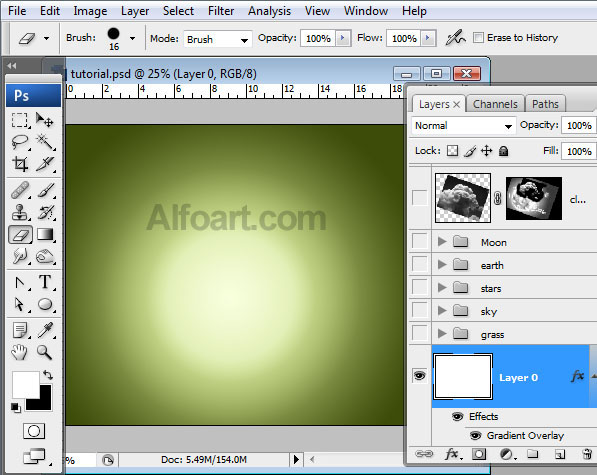
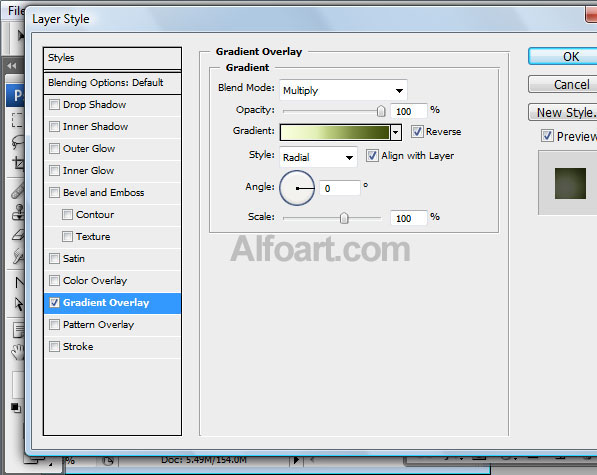
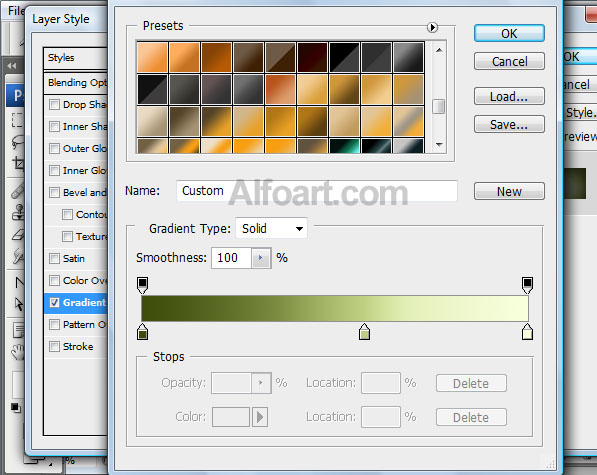
- Place night sky image into a new layer. Apply Auto Levels and Auto Contrast to it.
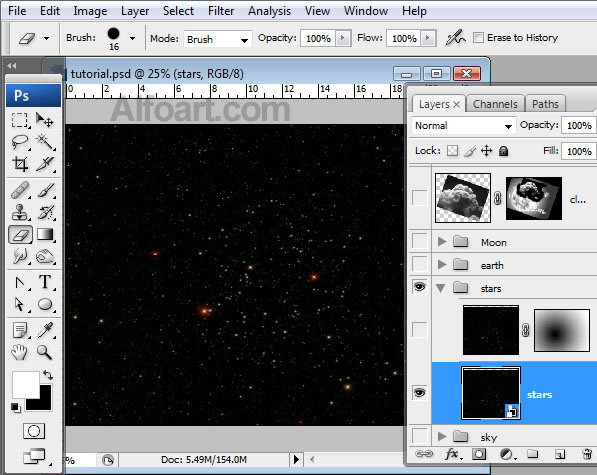
- Choose Screen Blending Mode and Opacity 70%.
- Erase central part of the sky using big soft brush.