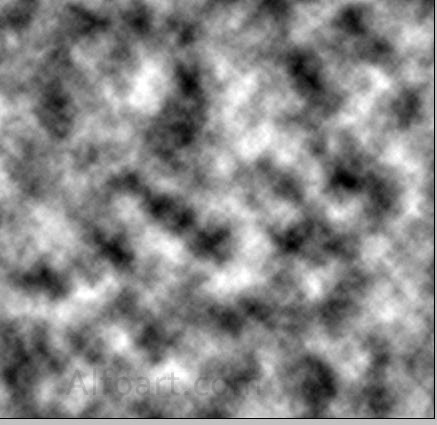You may get .psd* file of "Mysterious Hollow" Photoshop tutorial by making a payment. Put the tutorial title in "Add special instructions to seller" line of PayPal and it will be sent to you shortly. |
- I've added the moss using brushes from Here

- Paste dog image apply colors, levels and contrast adjustments.

- Draw a chain using small black brush and Bevel and Emboss layer style effect.
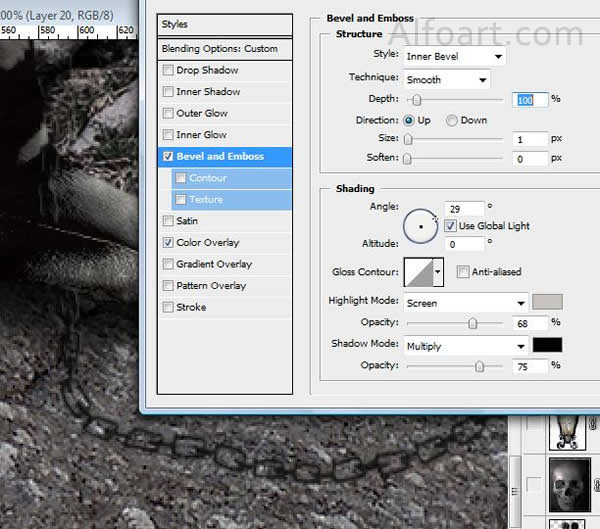
- I used a metal decorative detail for collar creation. Apply colors settings, Warp transformation and Burn Tool to create shades.
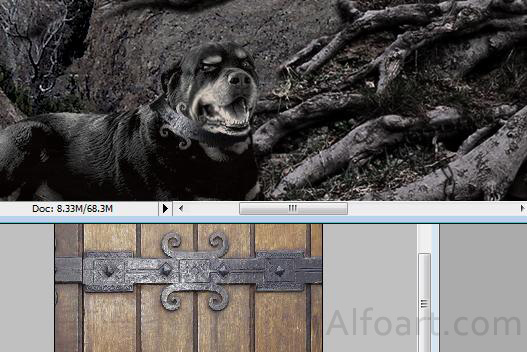
- Create a new layer, select Filter > Render > Clouds.