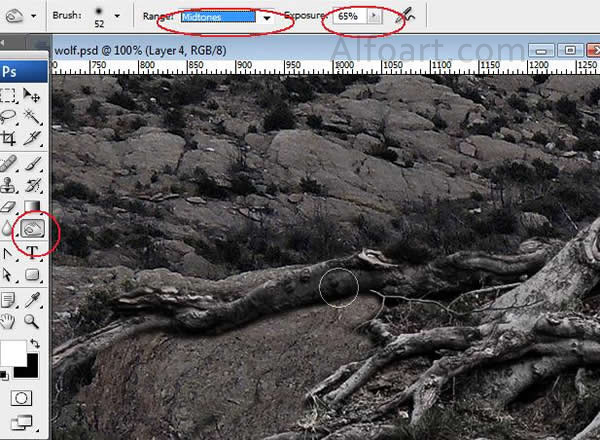You may get .psd* file of "Mysterious Hollow" Photoshop tutorial by making a payment. Put the tutorial title in "Add special instructions to seller" line of PayPal and it will be sent to you shortly. |
- The next step is Mysterious Tree creation.
- Paste stub image into a new layer, adjust colors and levels just like in the previous examples.

- Add Layer Mask and remove superfluous background areas using soft and hard (for foreground areas) black brush.

- Process a grass, moss and other rough surfaces using fragmentary edges brush, for example texture 3 brush from Assorted brushes.
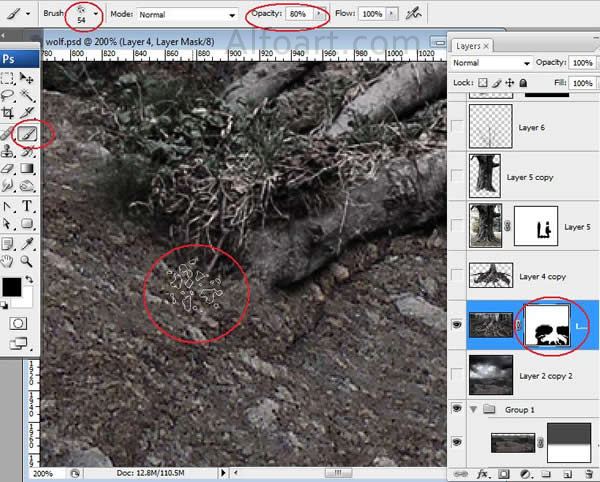
- Apply and delete Layer Mask.
- Remove hard edges of the object using Blur Tool.

- Define a light source. Black out the shade sites using Burn Tool and lighten the shined sites using Dodge Tool. Play with Exposure settings.