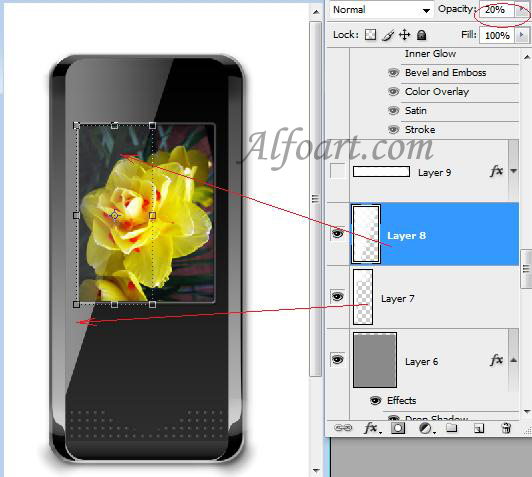| You may get .psd* file of "Sony Ericsson S500 Cell phone interface. Photoshop Tutorial" Photoshop tutorial by making a payment. Put the tutorial title in "Add special instructions to seller" line of PayPal and it will be sent to you shortly. |
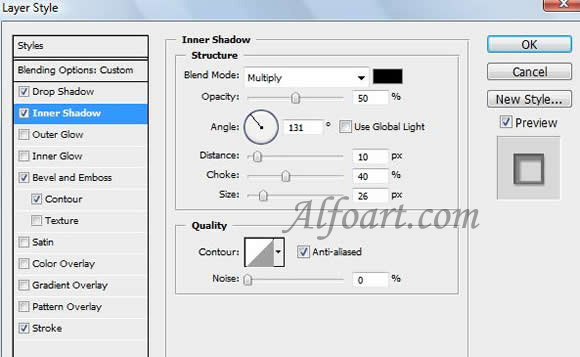
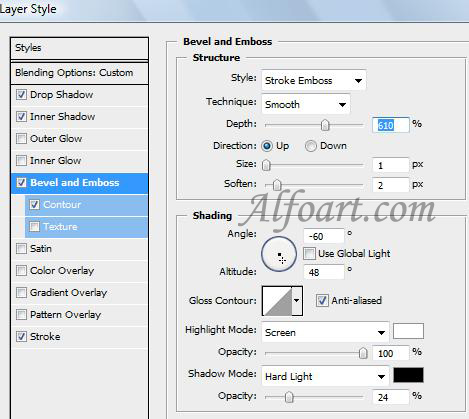
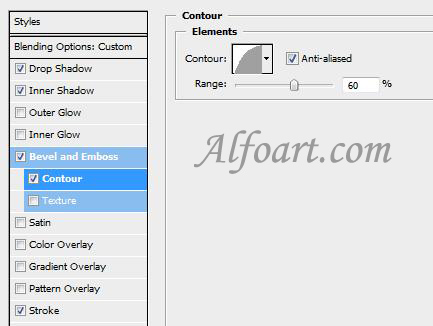
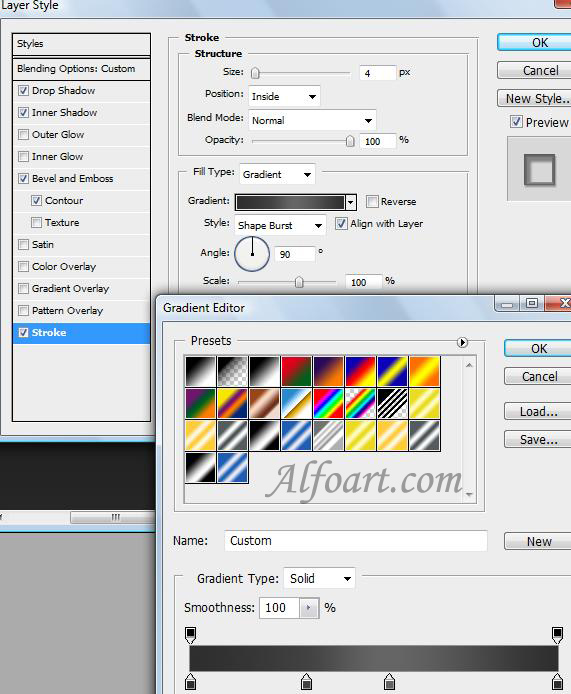
- Insert any image into a new layer to create phone screen.

- Load selection (Ctrl + Click) to Layer2 (large black rectangular).
- Fill it with Linear White/ Transparent Gradient.
- Create rectangular selection, transform it and cut the part of the white gradient shape. Adjust Opacity 25%.
- Load selection to Layer6( rectangular for sreen), return to white gradient shape, cut selected area and paste it into the new layer. Adjust opacity 20%.