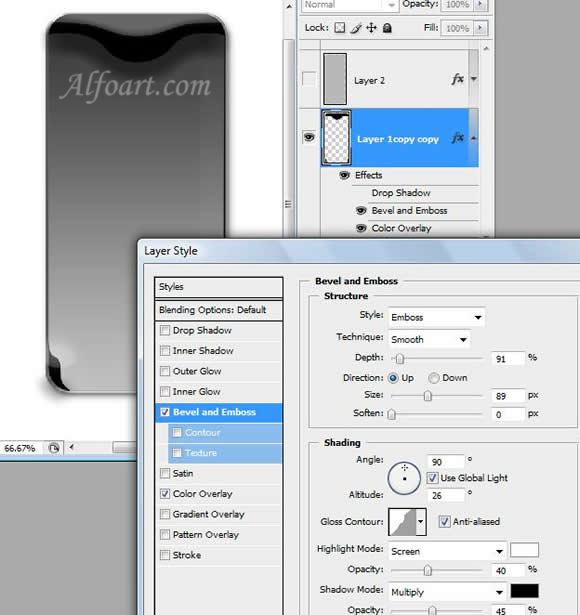| You may get .psd* file of "Sony Ericsson S500 Cell phone interface. Photoshop Tutorial" Photoshop tutorial by making a payment. Put the tutorial title in "Add special instructions to seller" line of PayPal and it will be sent to you shortly. |
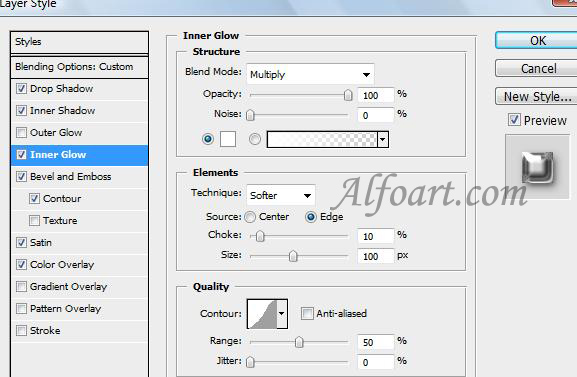
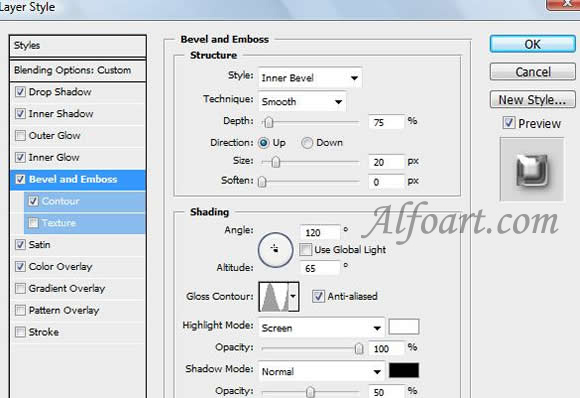
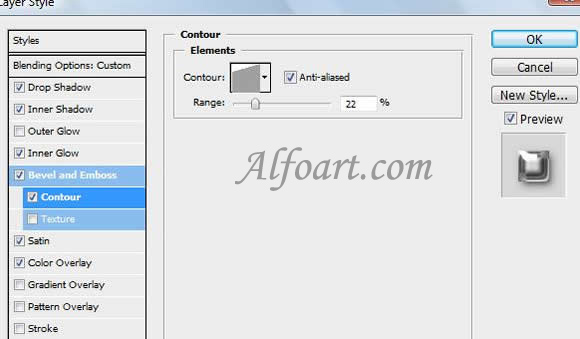
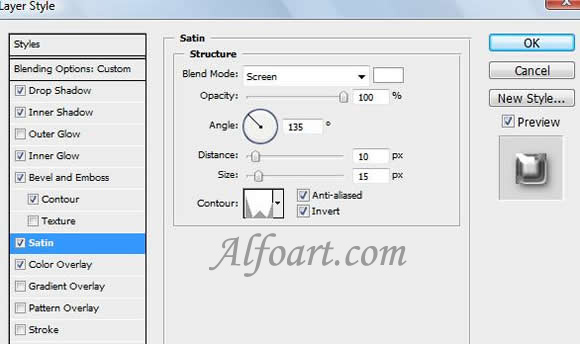
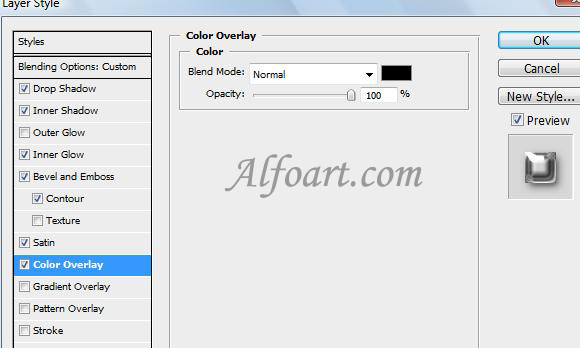
- Ctrl + Click on Layer1 to load selection (or Choose Select > Load Selection).
- Create a new layer.
- Fill the selection with any color.
- Reduce the size of this form by 8 - 10 % using Free Transformation. Edit > Free Transform.
- Apply Gradient Overlay to this layer.
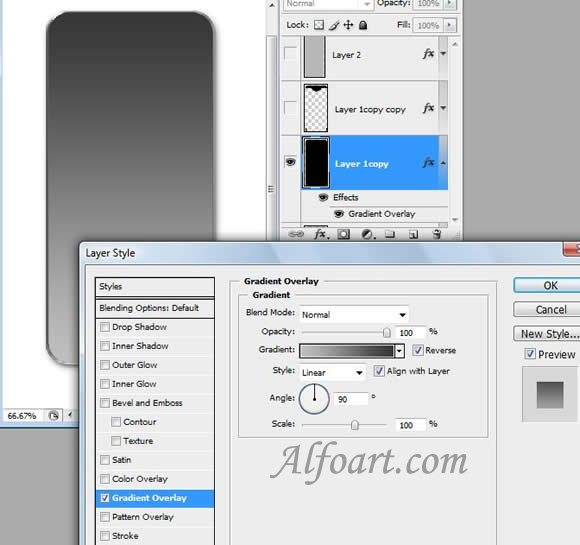
- Create a new layer.
- Ctrl + click on the previous layer to load selection and fill it with any color.
- Draw a shape, just like in the example below using Pen Tool and Convert point Tool.
- Click Ctrl + Enter.
- Go to Edit > Clear to remove superfluous areas of the shape.


- Apply the following layer style adjustments to this layer.