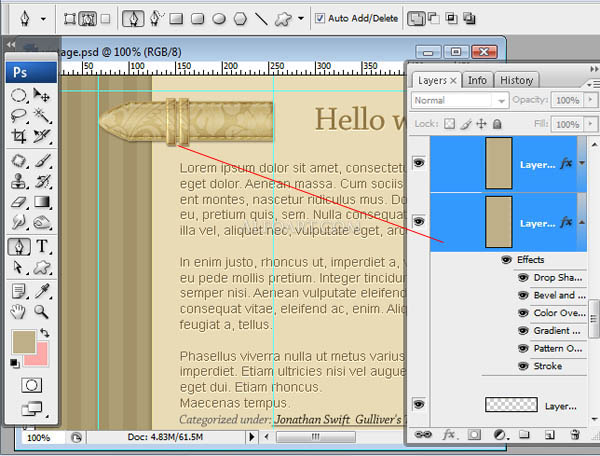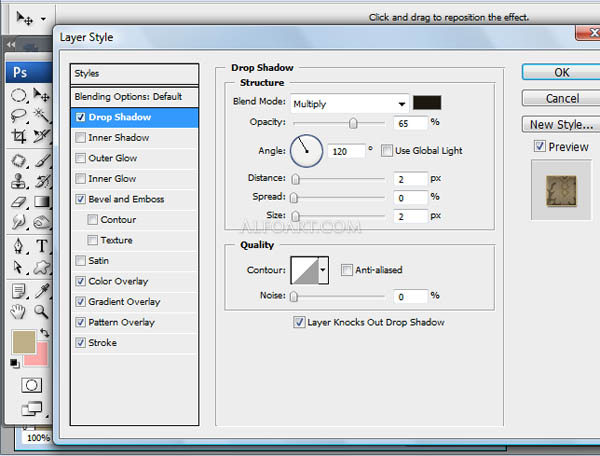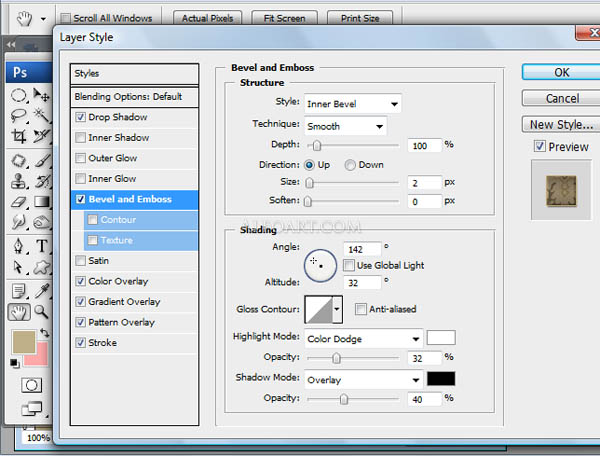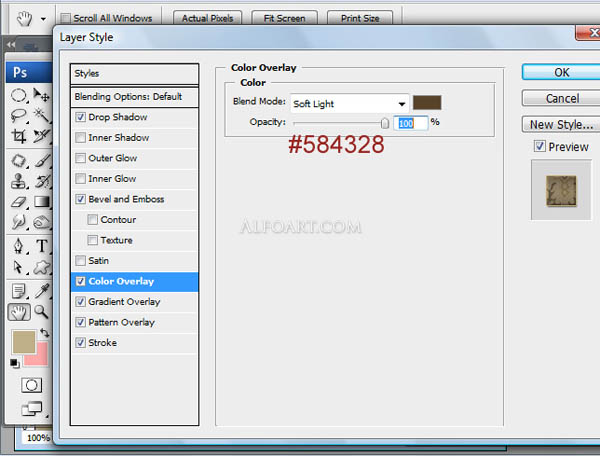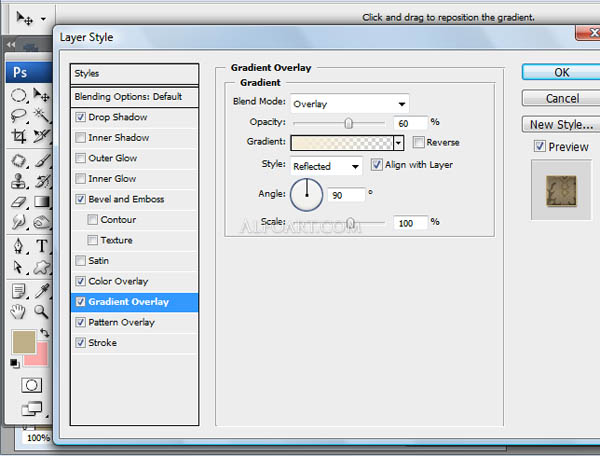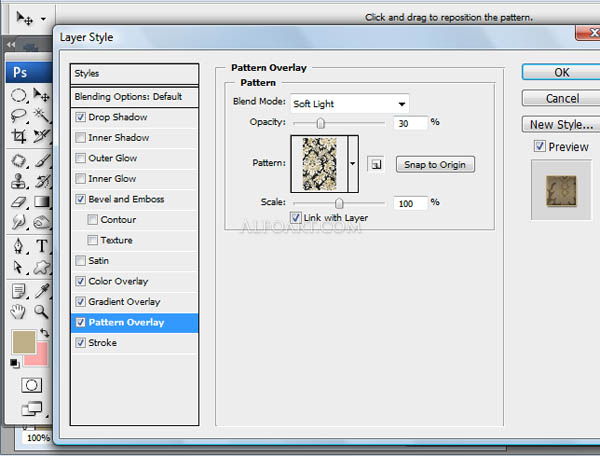You may get .psd* file or full Wordpress template of "Vintage style Wordpress theme" by making a payment. Put title in "Add special instructions to seller" line of PayPal and it will be sent to you shortly. |
- Load selection for the shape, contract it on 3 px.
- Fill it with any color in a new layer, Fill = 0%.
- Apply Bevel and Emboss effect.
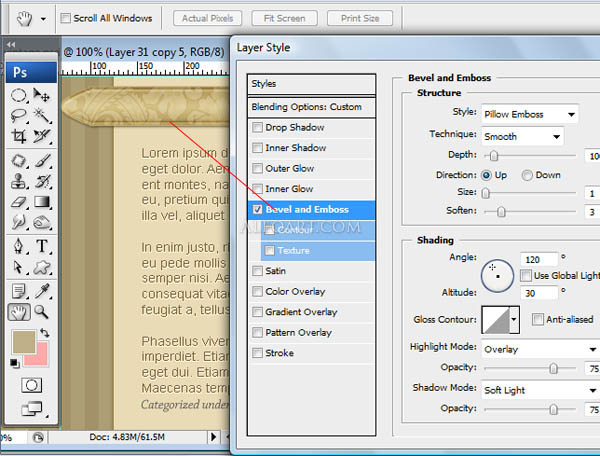
- Duplicate created layer an apply "dots-pattern-style" to it.
- You may add small shade effect to dots.
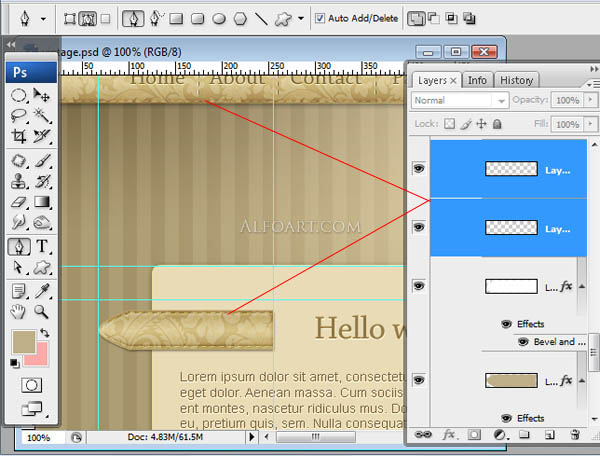
- Make two small shapes just like on the image below.
- Apply the following layer styles.