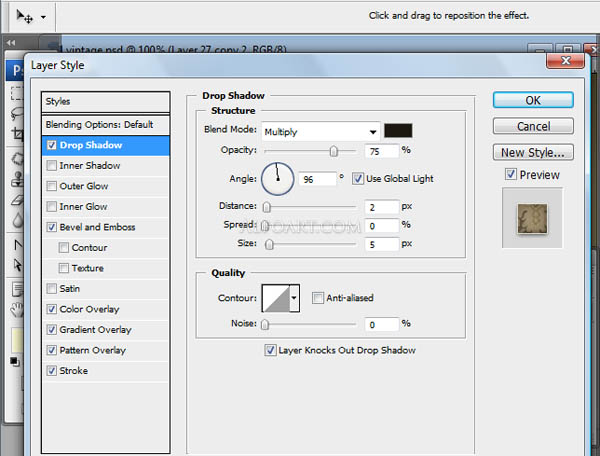You may get .psd* file or full Wordpress template of "Vintage style Wordpress theme" by making a payment. Put title in "Add special instructions to seller" line of PayPal and it will be sent to you shortly. |
- Apply the following setting to created layer.
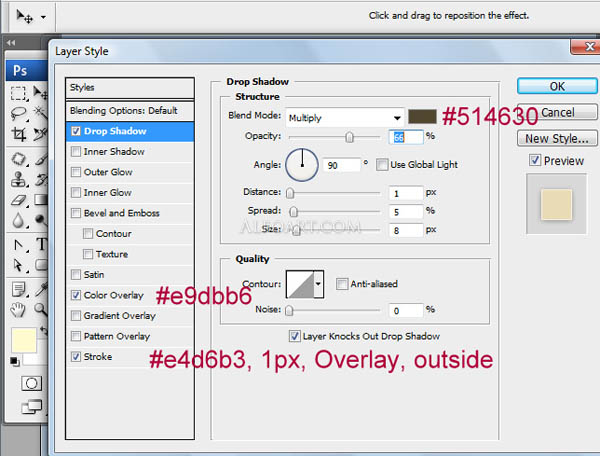
- Type blog name using Script Mt Bold regular font.
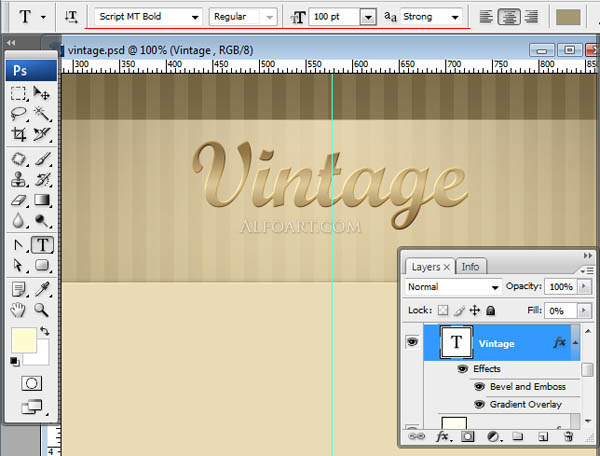
- Apply following layer style effects.
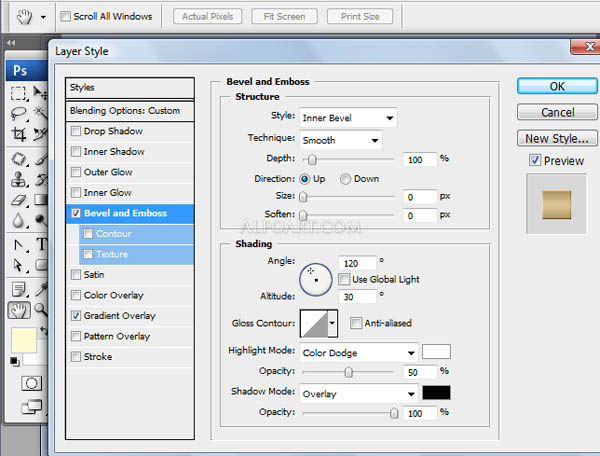
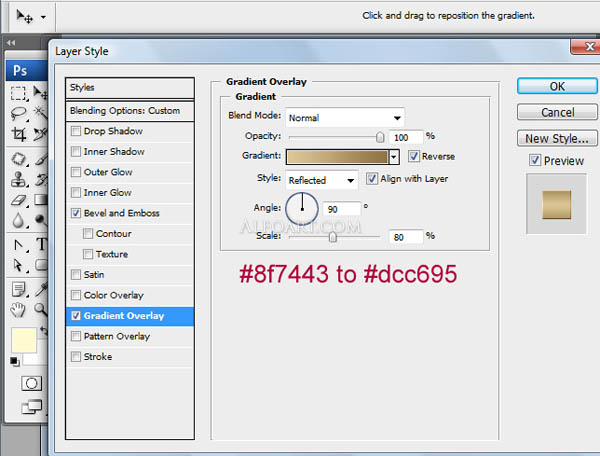
- Use Nueva Std Italic font for Tagline.
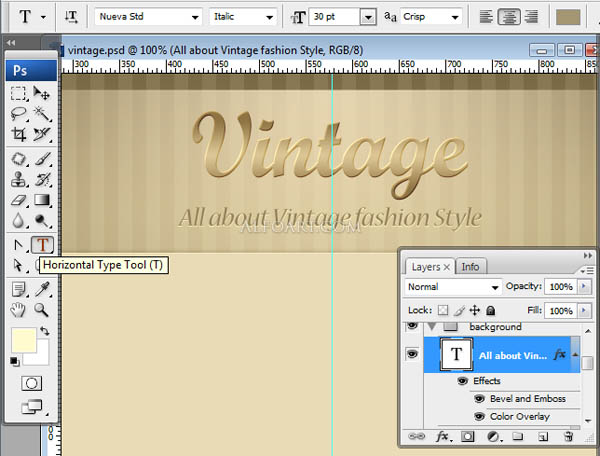
- Use following setting to Tagline.
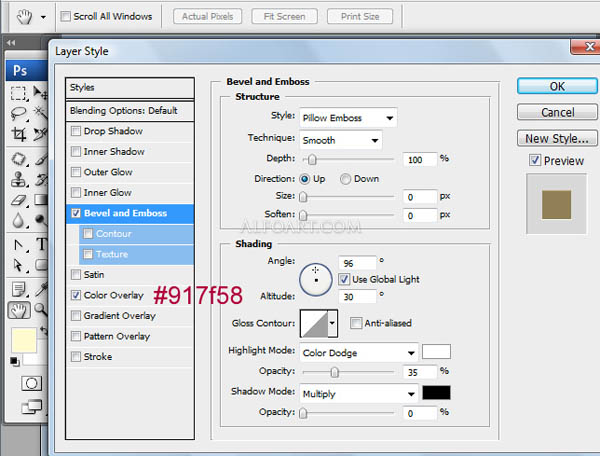
2. RSS icon.
- Create a new layer and new rounded shape 60px*60px, #beaf88, using Rounded Rectangle Tool (Radius 10px).
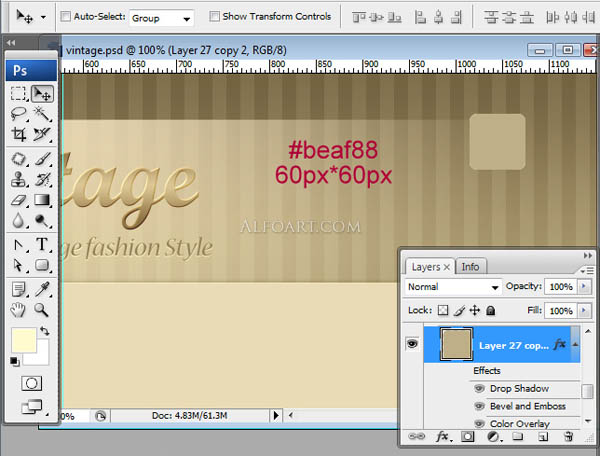
- Apply "rss-pattern" layer style to created shape.
- Following settings used in this style: