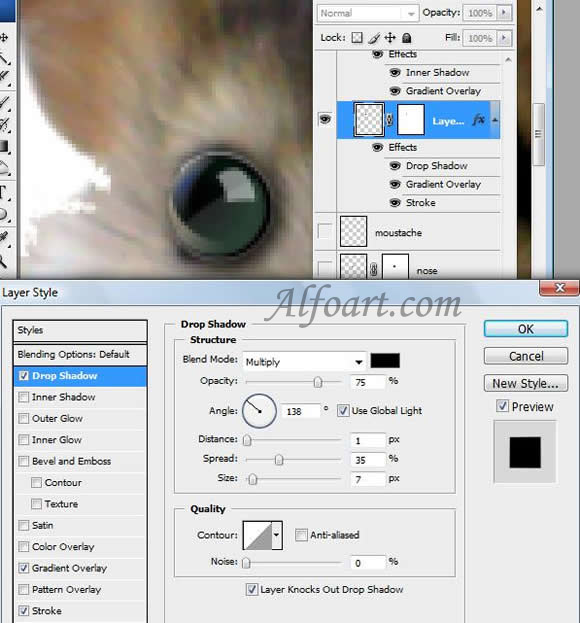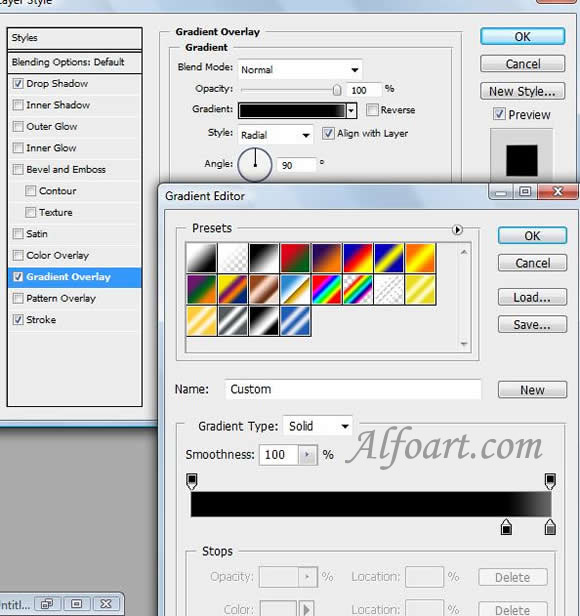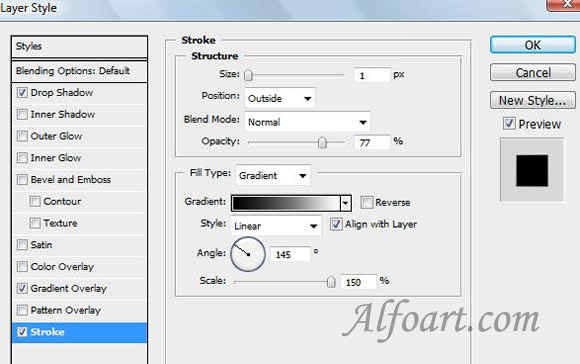- Ctrl + Click on Layer1 , create a new layer and fill it with translucent color.
- Create a large oval selection. Place it above the translucent circle. The border of selection should pass accross the center of a pupil.
- Choose Select > Inverse.
- Edit > Clear.
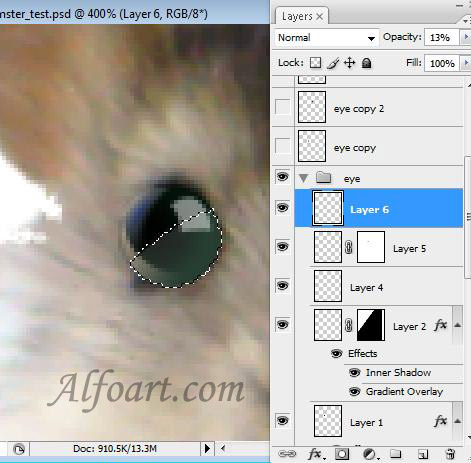
- Create a new circle of the larger size and place a layer with circle below.
- Apply the following style adjustments to this layer.