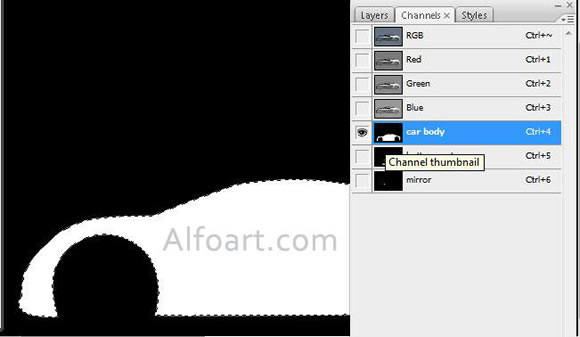| You may get .psd* file of "Bugatti Veyron" Photoshop tutorial by making a payment. Put the tutorial title in "Add special instructions to seller" line of PayPal and it will be sent to you shortly. |
- Create joints of details.
- Adjust Eraser Tool settings. Choose round brush eraser 1-2 px.
- Make a path.
- Right click on the path and choose Stroke Path > Eraser.
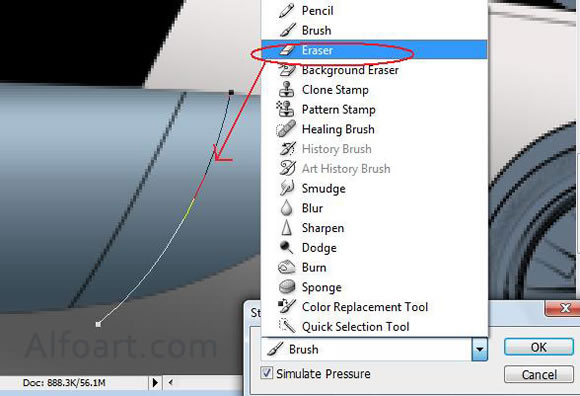
- Add some layer style effects to car shapes such as Bevel and Emboss, gradients, patterns. Play with adjustments.
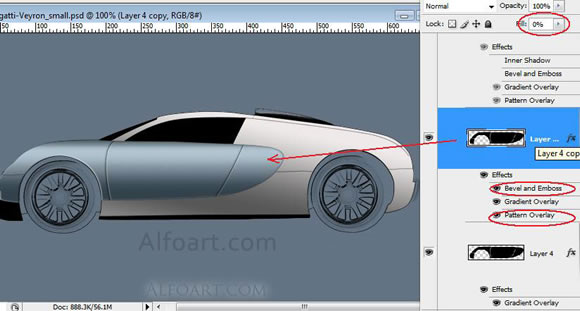
- I used Stucco preset pattern with small Opacity and Scale.

- Make volume effect using Soft Airbrushes. Use airbrushes in a new layer.
- Load selection (Ctrl+Click on layer) for the shape before using brushes.
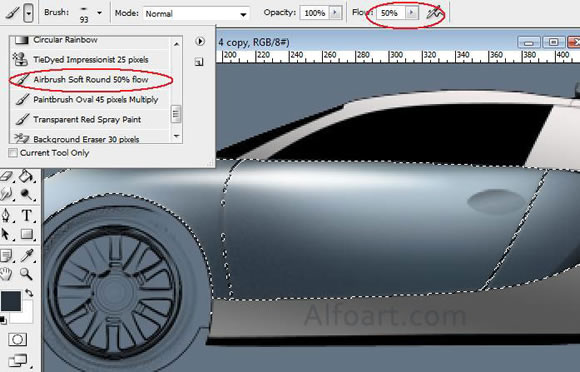
- In order to load selections quickly you may create channels for basic shapes during their creation.
- Create the path, right click on path > choose Make Selection.
- Go to Select > Save Selection. Name the selection and save it in the channels palette.