Learn how to create fairy winter photo manipulation with the crescent above the clouds, shiny icicles and glow effects. You may get .psd* file of "Magic Christmas". Photoshop tutorial by making a payment(attn.(!)- the layers with the original stock pictures are watermarked). Put the tutorial title in "Add special instructions to seller" line of PayPal and it will be sent to you shortly.
- Go to Edit > Copy merged. You will copy whole shape of the Moon with the icicles.
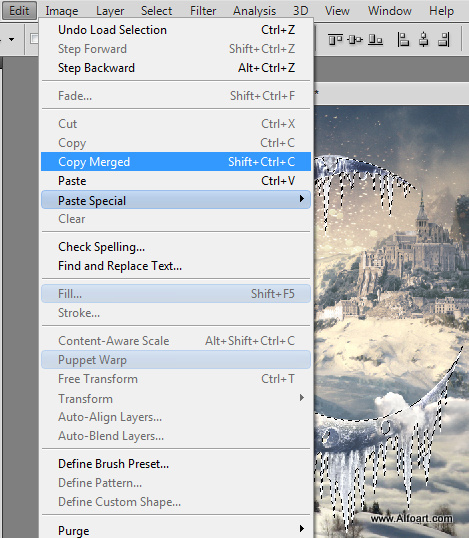
- Here is the copied shape, place it into a new layer.

- Keep active this merged Moon Layer and apply inner glow effect:
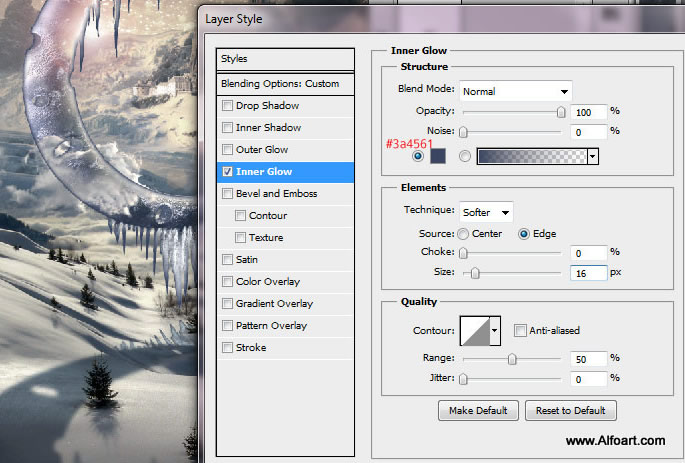
- Now load selection only for the Moon shape(without icicles) and fill selected area with the same color as the inner glow. Fill selected area of the layer with Inner Glow effect

- Then merge the layer of moon silhouette and icicles dark blue glow with the new empty layer.
- Go to Edit > Transform > Flip Vertical. Move flipped layer down.

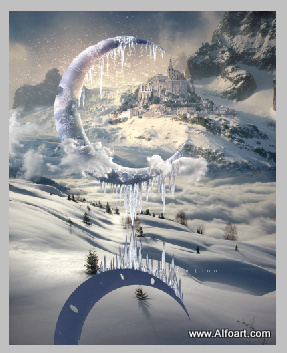
- Go to Edit > Transform > Distort. Move transformation points just like in the image below:
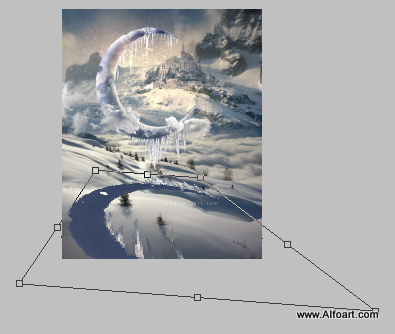
- Right click the layer and choose "convert to smart object". Add layer mask and fill it with the black and white gradient to make the bottom edge of the shadow more translucent.
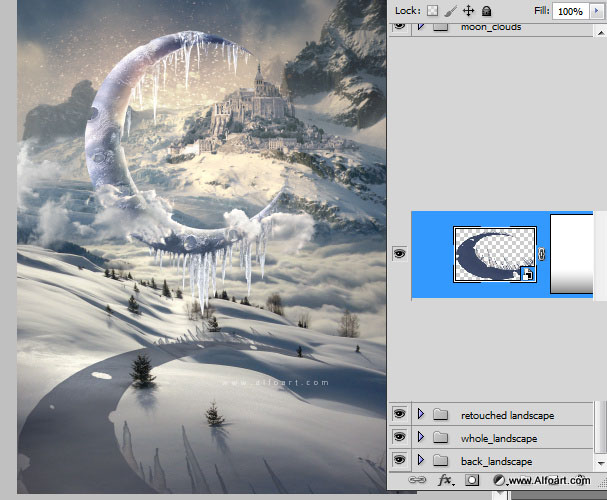
- May active Quick Mask Mode. Fill Quick Mode
 with the Black and White gradient just like on the example.
with the Black and White gradient just like on the example.
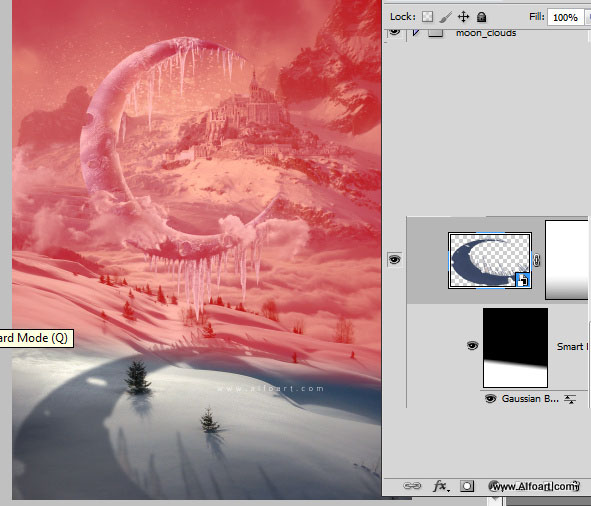
- Release Quick Mask Mode, apply Gaussian Blur filter to the selected bottom part of the Moon shadow Smart Object.
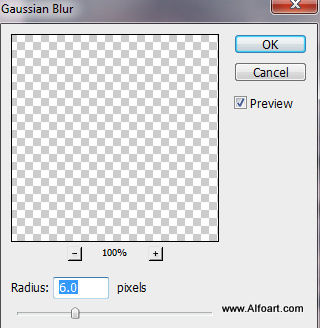
- Add solid Color Adjustment Layer to correct shadow shade. Apply Color Blending Mode to the Adjustment Layer.
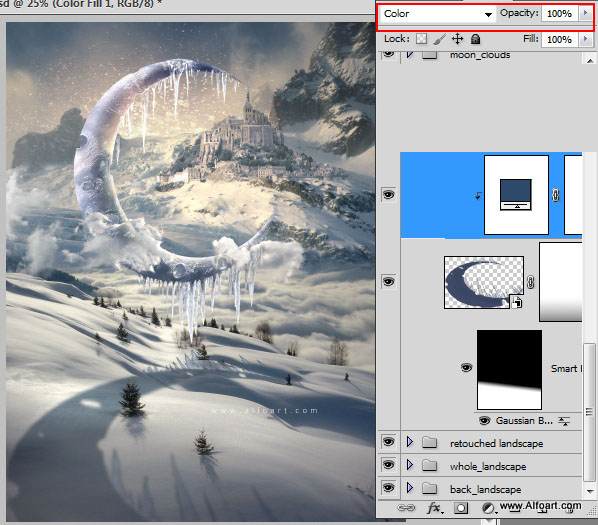
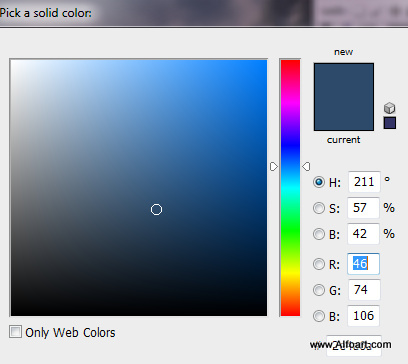
- Go to Select > Select All.
- Go to Edit > Copy Merged.
- Paste whole merged scene to the new layer.
- Go to Image > Auto Contrast.
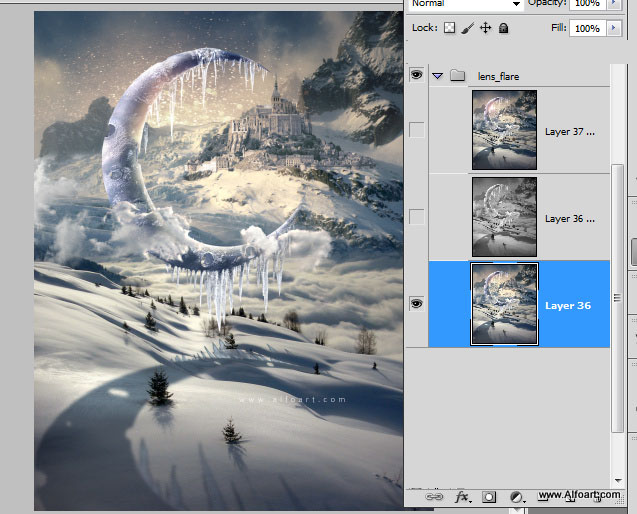
- Duplicate merged scene, and Black and white settings to the duplicated layer with following settings:
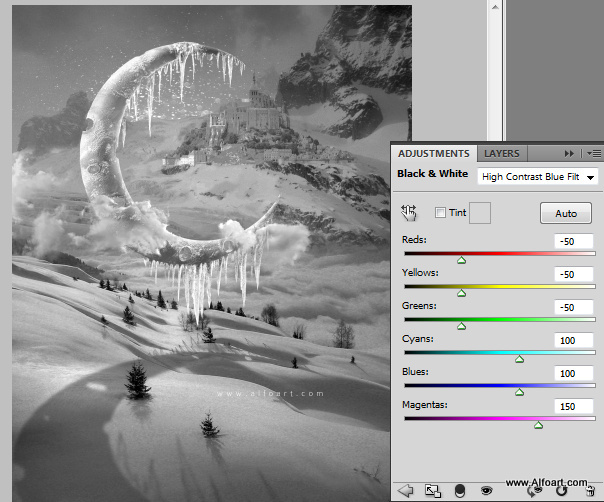
- Apply Multiply Blending Mode and Opacity 24%.
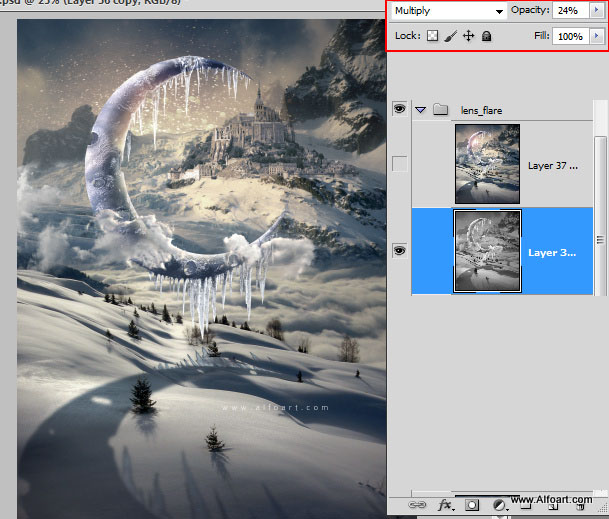
- Load selection for the whole scene again, Copy Merged, place merged layer into a new layer.
- Apply Lens Flare Filter to this duplicate:
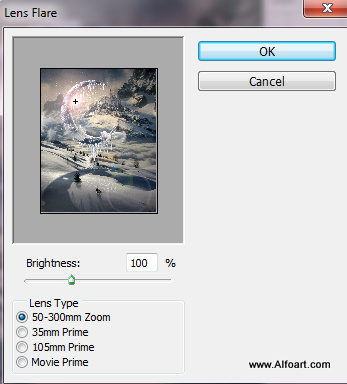
- You may correct Opacity of the layer to change Flare intense.
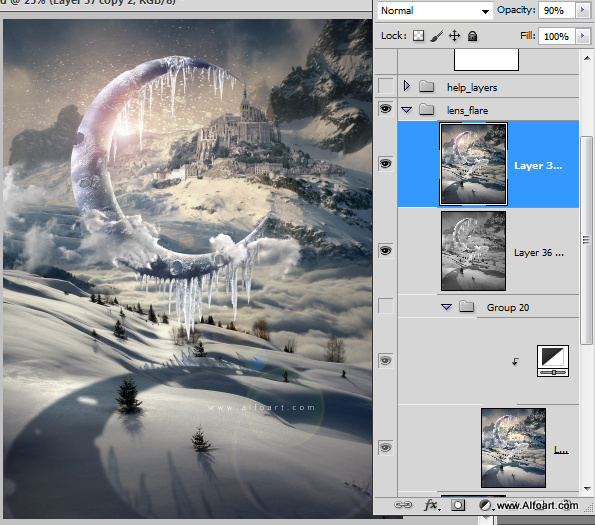
- You may also insert some stars background to add stars effect.
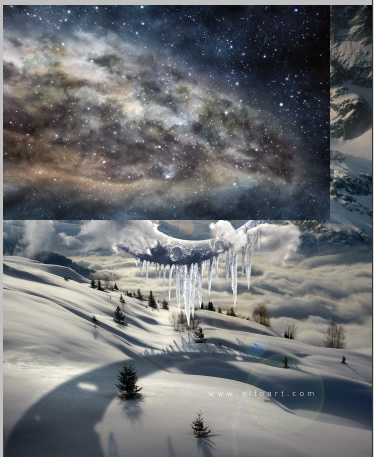
- Correct levels for the inserted sky.
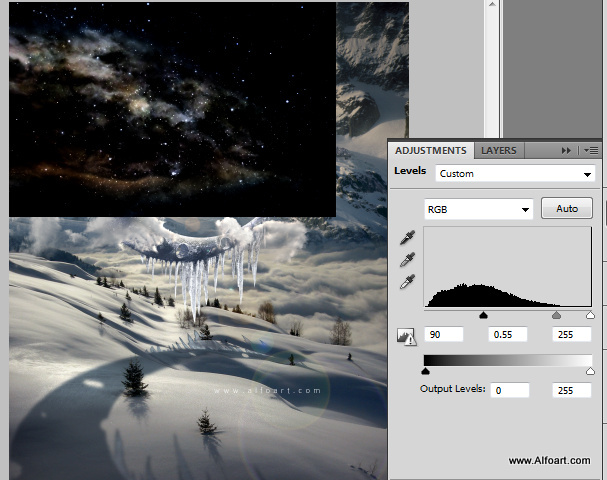
- Apply Screen Blending Mode to the sky.
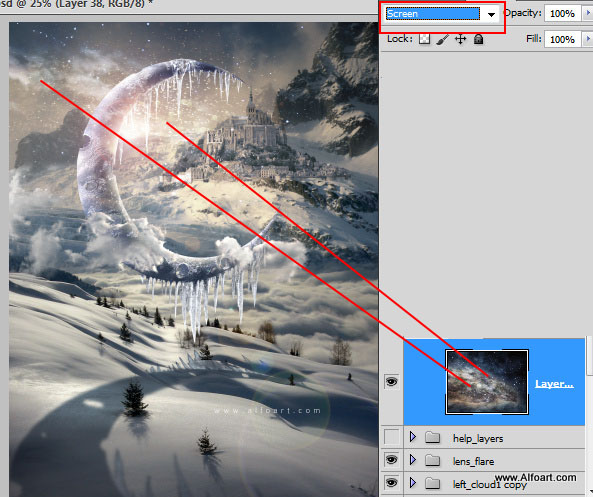
- Load selection for the Moon and erase moon area of the starring sky.
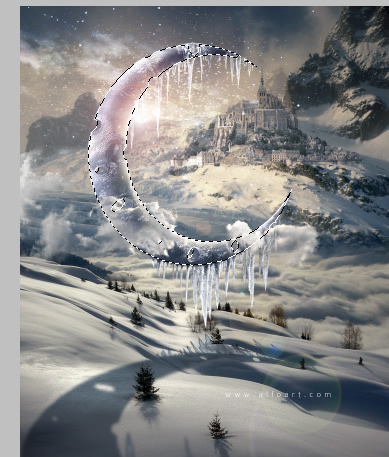
And here is the result!







