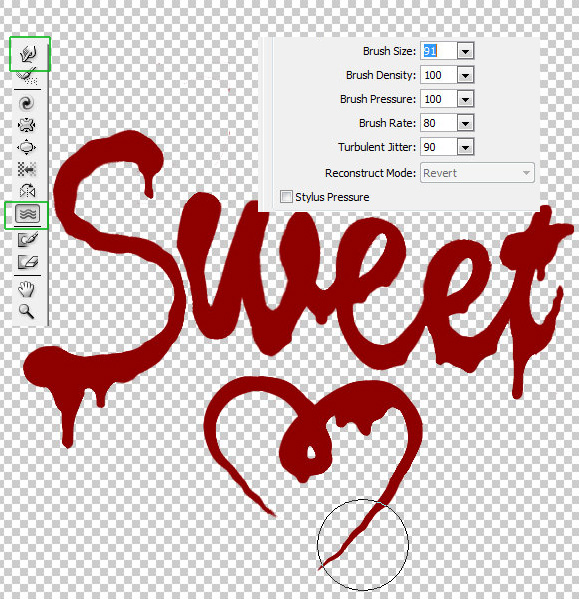| You may download .psd* file of "Honey leaking effect on the delicious pancake" below. |
Used images:
Thin Pancake(or Blintz, Blin) and honey drops) [link]
Plate [link]
Download psd file [link]
- Create a new document in Photoshop, Width around 900px.
- Insert pancake image, move it to the center of the composition.
.jpg)
- Apply following layer style effects to the background layer.
.jpg)
.jpg)
.jpg)
- Type a text with any handwriting style font. I used Brush Script std.
.jpg)
- Play with Warp transformation to create more natural handwriting and leaking effect. In other way, you may draw the "Sweet" sign without any font just using Brush tool.
.jpg)
.jpg)
.jpg)
- Round letters contours with round Brush Tool.
.jpg)
- You may add new elements - heart symbol for example. Create path with Pen Tool and Convert Point Tool.
.jpg)
- Adjust Brush Tool settings, check box on Shape Dynamics parameter in Brushes Palette, then right click path and choose Stroke Path and Simulate Pressure.
.jpg)
- Create leaking drops with small round Brush Tool.
.jpg)
.jpg)
- Create wave effect by using Liquify filter - Forward Warp Tool and Turbulence Tool.