You may get large 9,5"x 7.5" layered and editable .psd* file of "Halloween Card Photoshop tutorial by making a payment. Put the tutorial title in "Add special instructions to seller" line of PayPal and it will be sent to you shortly.
- Draw worms shapes with the regular round brush.
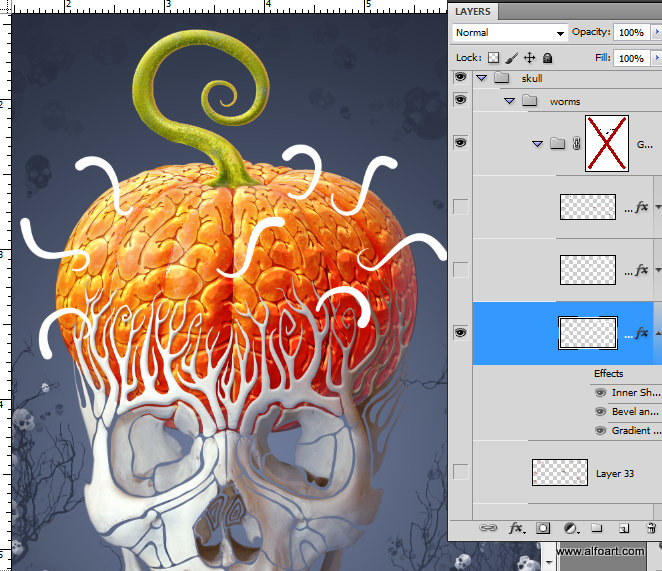
- Duplicate worms layer and erase small strokes/worm rings. I've shaded the duplicate with the gray color in order to make visible erased strokes.
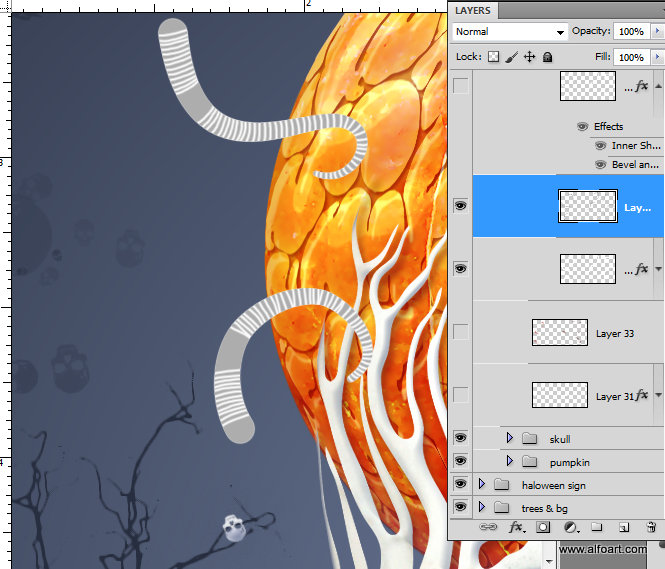
- Apply following layer style effects to the bottom duplicate:
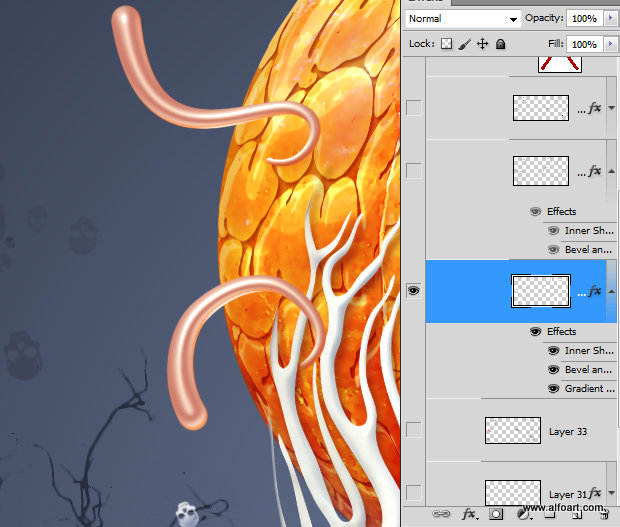
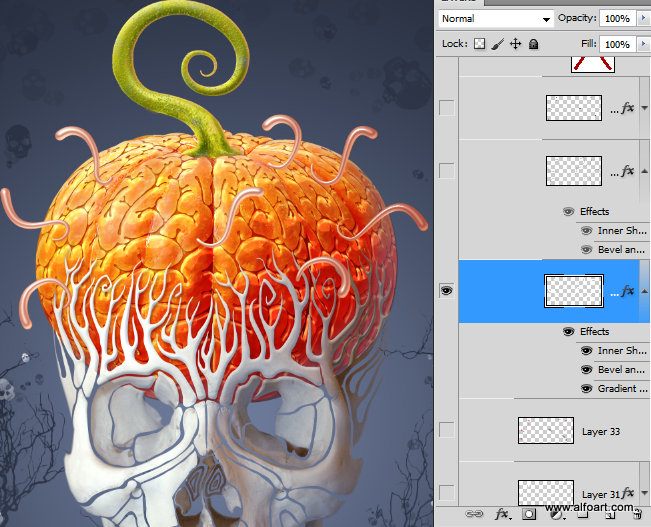
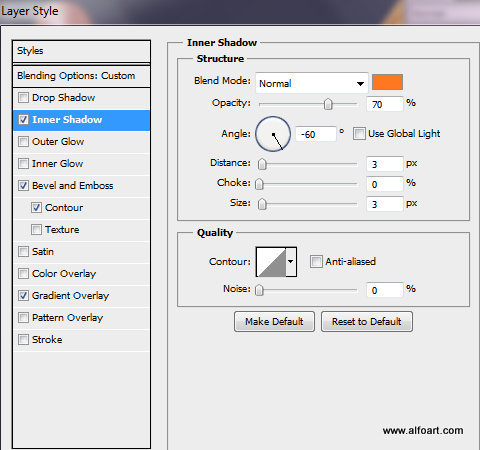
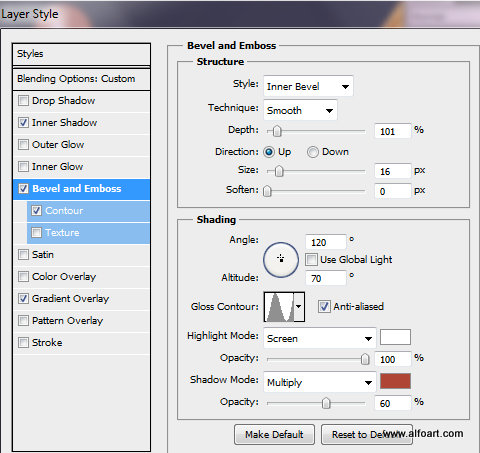
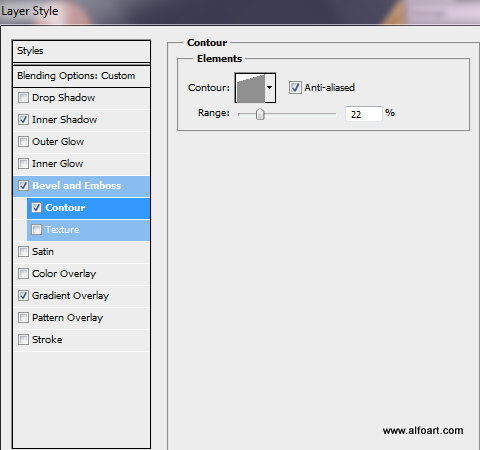
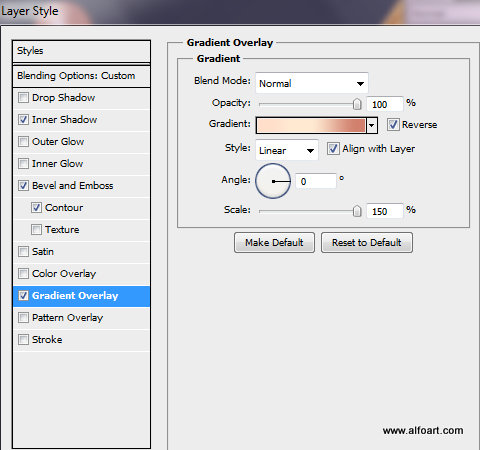
- Use the settings below for the second worms layer:
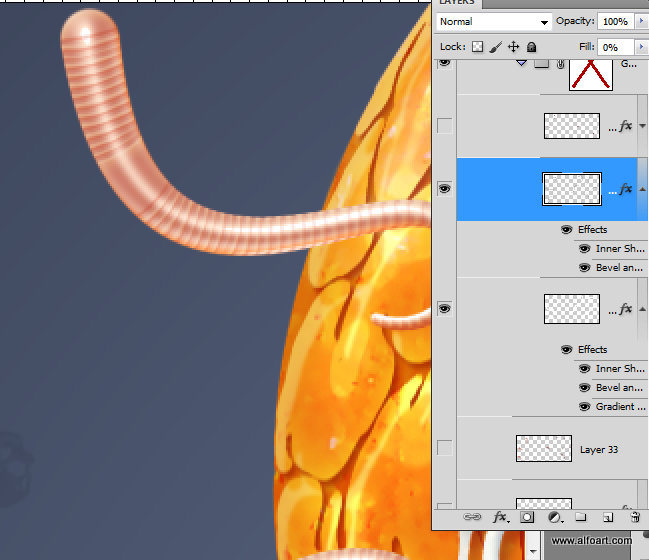
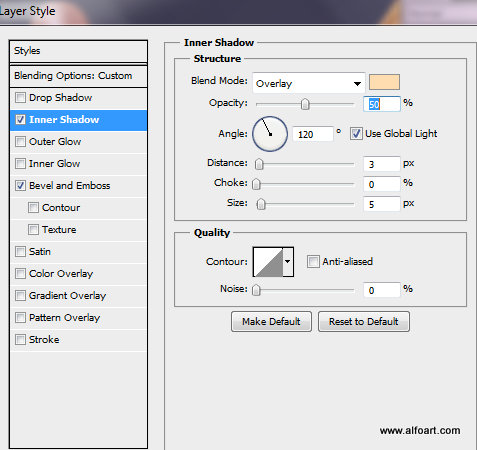
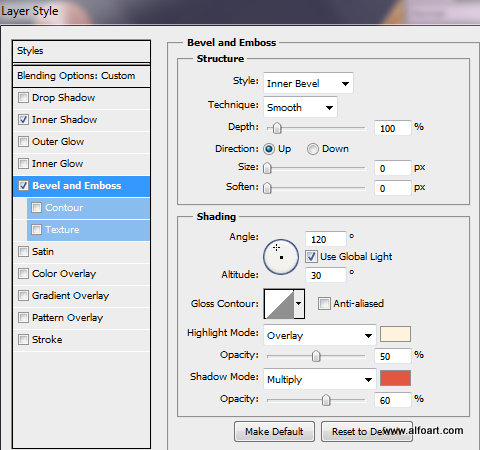
- Group worms layers and Layer Mask to the group. Erase areas covered with the pumpking in the Layer Mask using black brush.
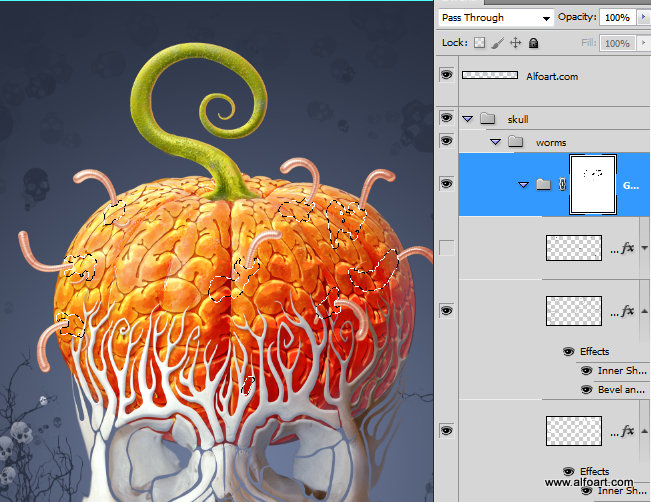
- Create a new layer. Touch layer with the dark translucent and soft brush in the worms areas close to the pumpkin skin.
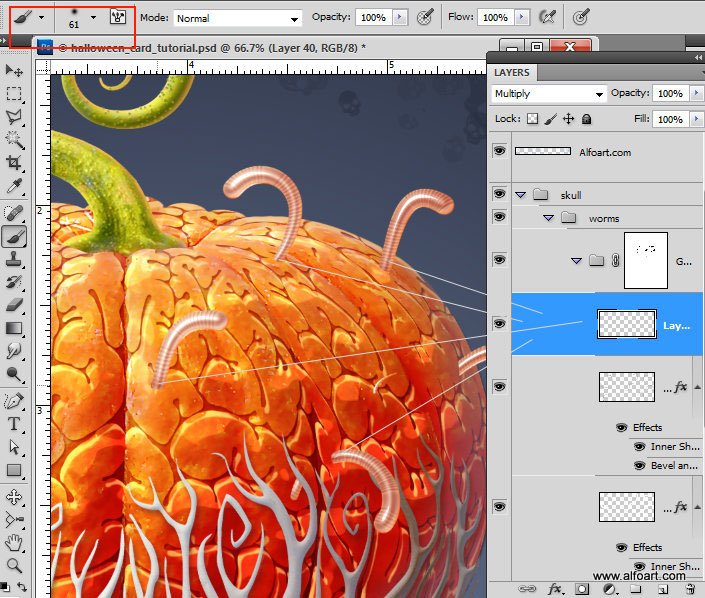
- Create a new layer below the worms layer and creat holes shapes with the round brush.
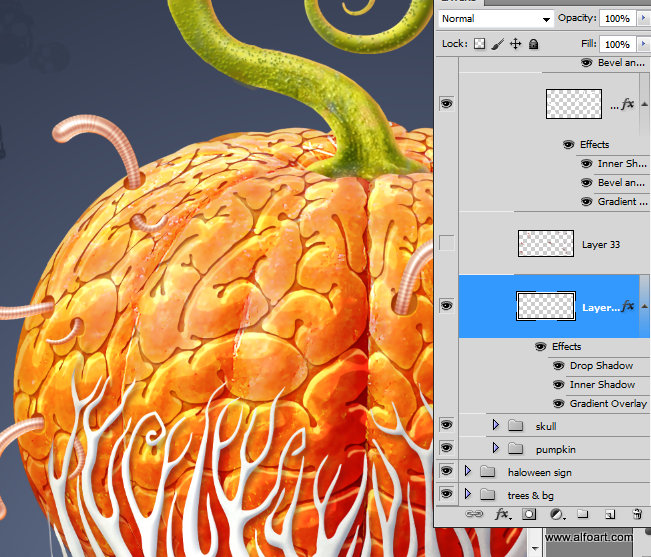
- Apply layer style effects to the holes shapes:
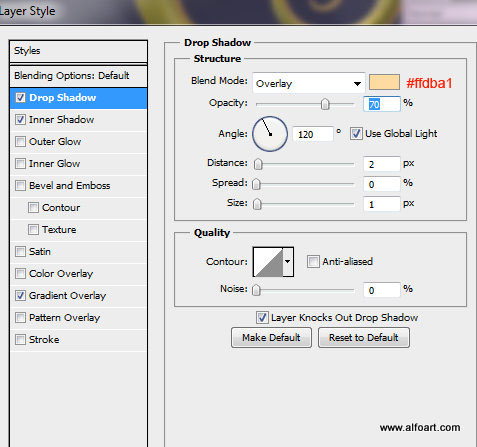
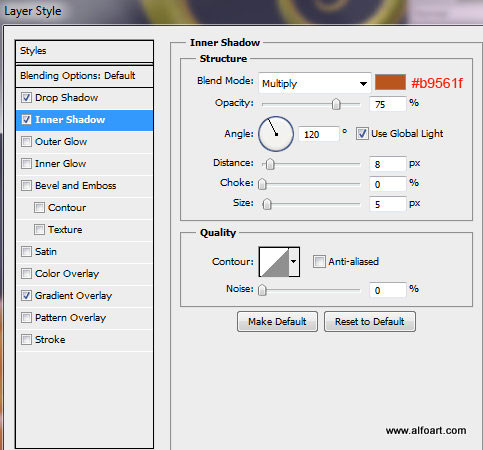
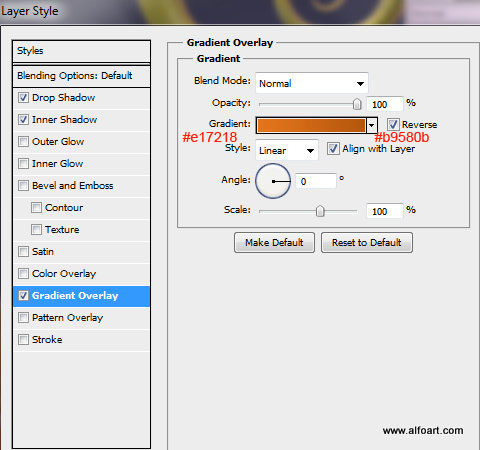
- The last detail - create a new layer above the holes and add dark translucent shadow spots. Use Translucent smooth brush dark orange/brown color. Apply multiply Blending Mode effect to this layer.
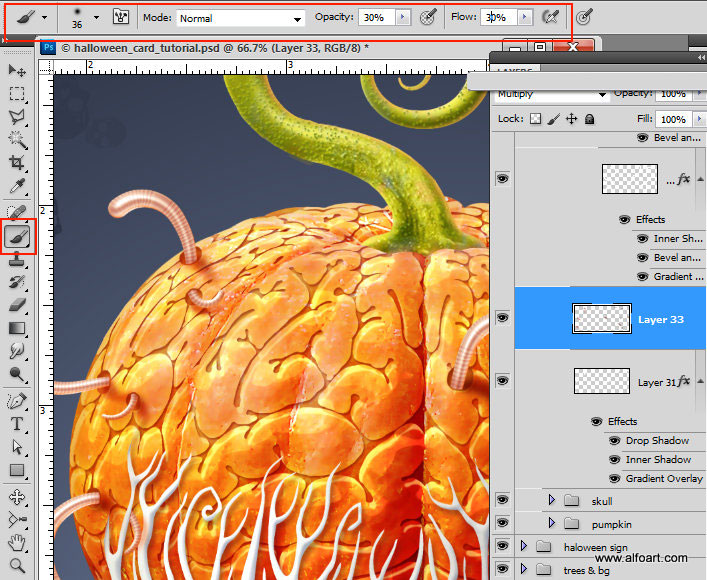
And here is the result!







