|
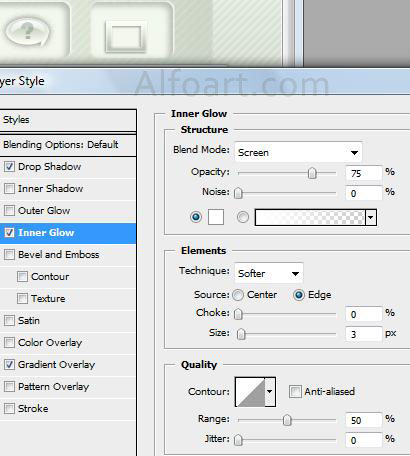
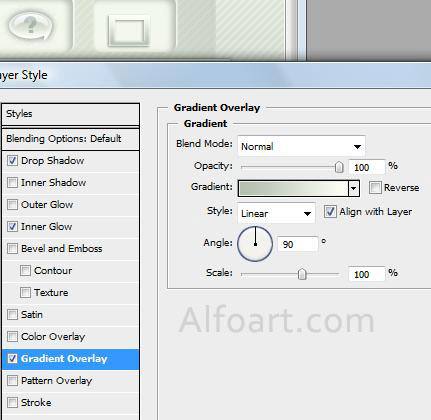
- Create small white rectangular and any figure (I used flower from shapes palette) in a new layers.
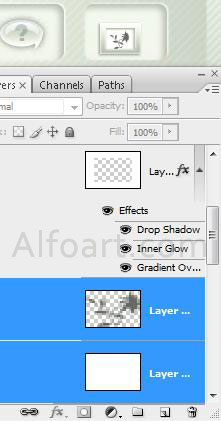
- Create copy of picture with frame, place it in the bottom layer and apply free transformation.
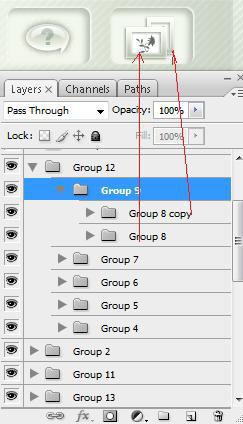
- Type the text, apply white/light green linear Gradient Overlay layer style effect.
- Duplicate text layer, go to Edit > Transform > Flip vertical.
- Move it down.
- Add layer Mask, fill it with linear black/white gradient.
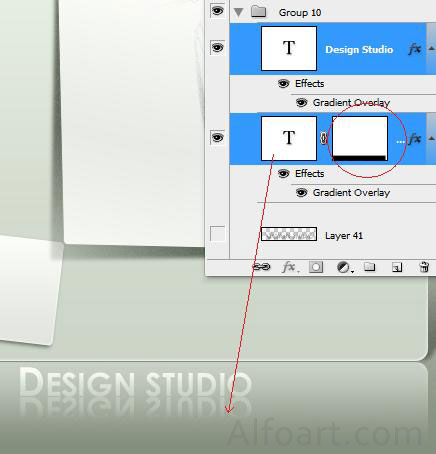
- Load selection for top text layer, fill it with dark color/transparent gradient in a new layer.
- Apply Gaussian Blur, Noise Filter, Perspective Transformation.
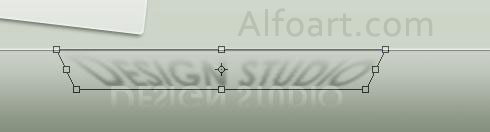
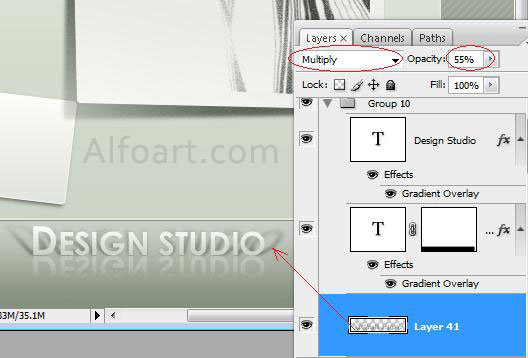
And here is result, click for larger view!







