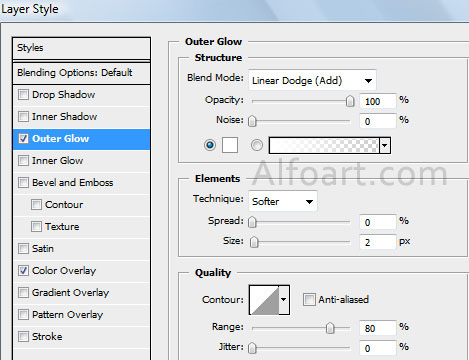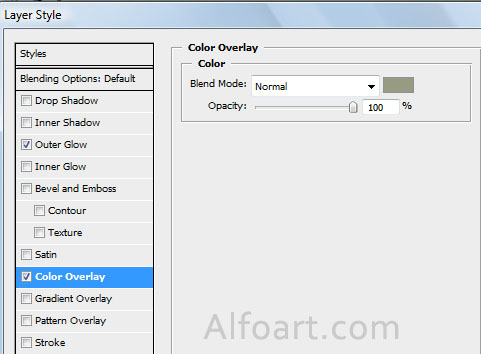|
- Create a new white rectangular for company name.
- Apply Gradient Overlay and Stroke effect to it.
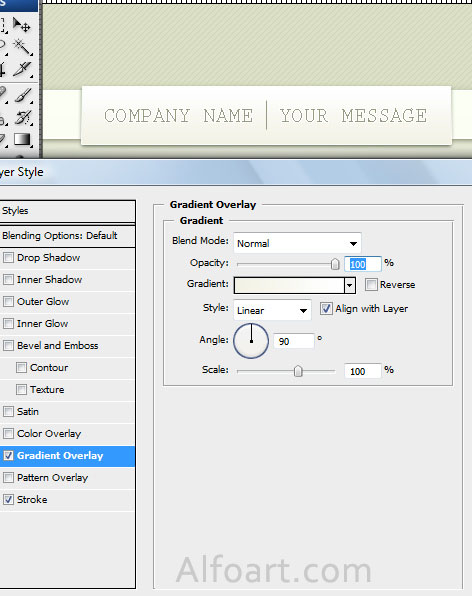
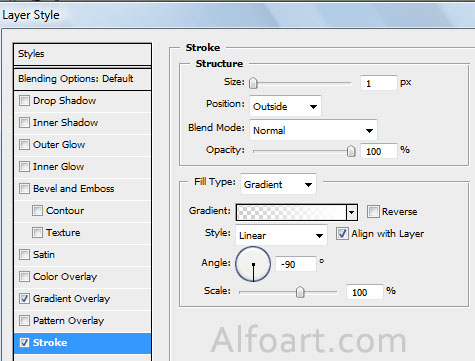
- Load selection for rectangular, create a new bottom layer, fill it with linear gradient just like in the example below.
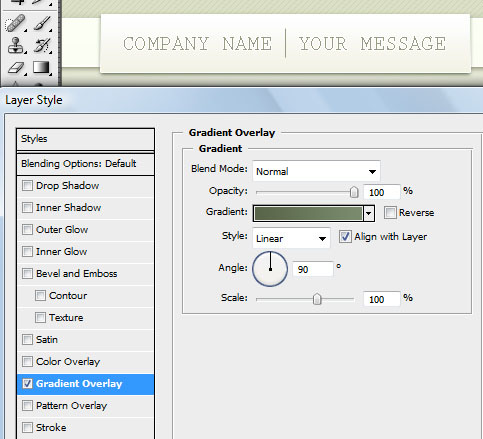
- Type Company name and your message.
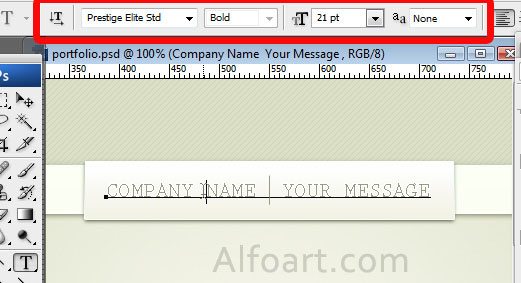
- Apply following effects to text.