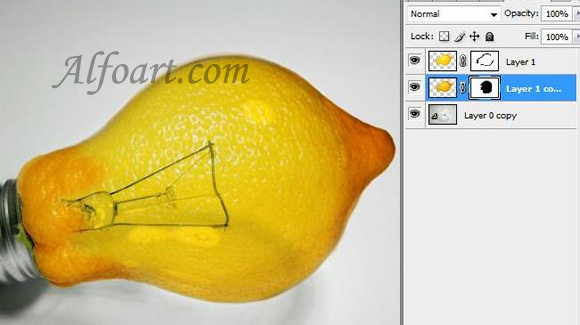| You may get .psd* file of "Fruit bulb" Photoshop tutorial by making a payment. Put the tutorial title in "Add special instructions to seller" line of PayPal and it will be sent to you shortly. |
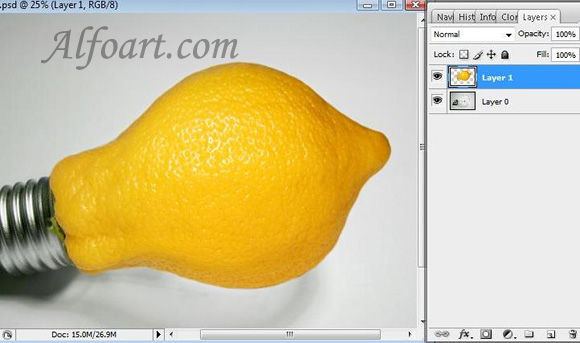
- Copy layer of lemon.
- Blending Mode for a Layer of lemon is Multiply.
- Add Vector Mask. Click the vector mask thumbnail in the Layers palette or the thumbnail in the Paths palette.
- Correct edges of lemon using soft, round brush.
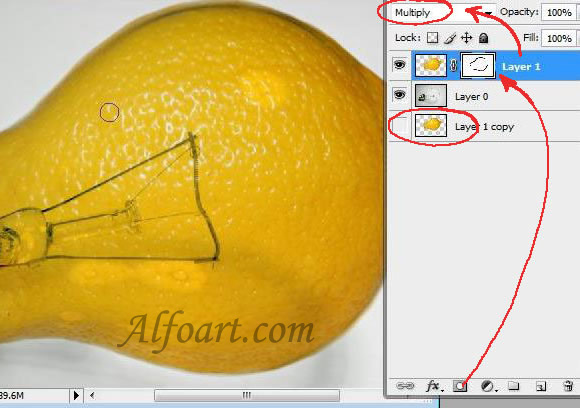
- Choose Image > Adjustments > Brightness/Contrast.

- Place copy of layer with lemon under original layer.
- Add Vector mask again.
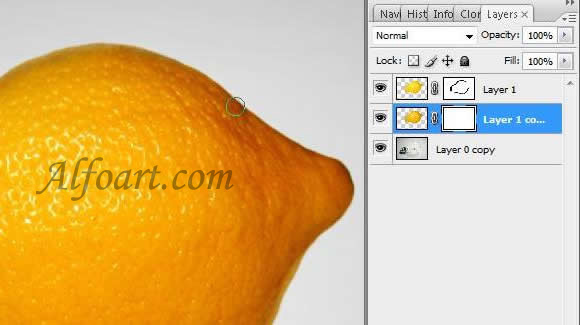
- Erase some parts using soft round brush in Vector Mask.