You may get .psd* file of "Bamboo Fun tablet" Photoshop tutorial by making a payment. Put the tutorial title in "Add special instructions to seller" line of PayPal and it will be sent to you shortly.
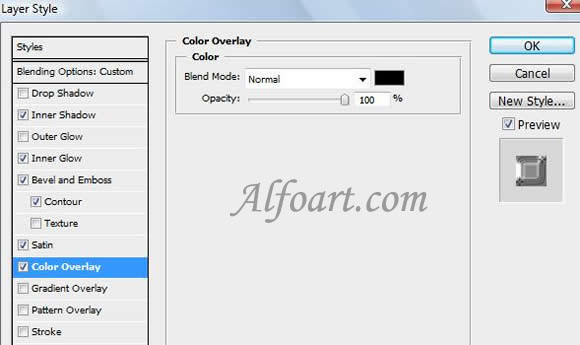
- The inside part of the button has the same adjustments as inside circle of the small button.
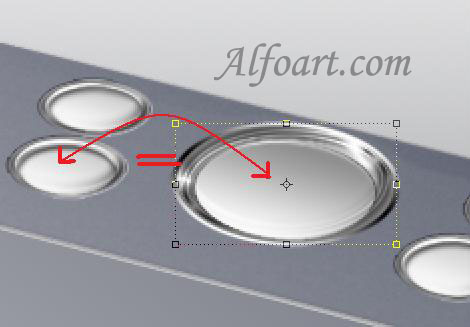
- Draw the symbols using Line Tool.
- Transform them using Free, Skew and Distort transformations.
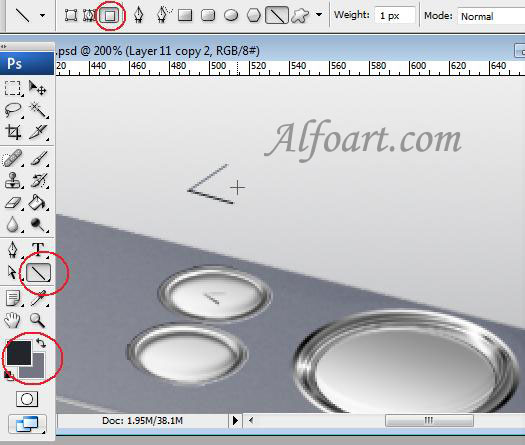
- Transform the text using Free and Skew and transformations.
- Soften distant parts of symbols and text using Soft Eraser Tool.

Create light spot:
- Make oval selection.
- Fill it with linear black/white gradient in a new layer.
- Choose Screen Blending Mode to this layer, Opacity 70%.
- Draw the symbol for the central button.
- Use preset shapes and Ellipse Tool.
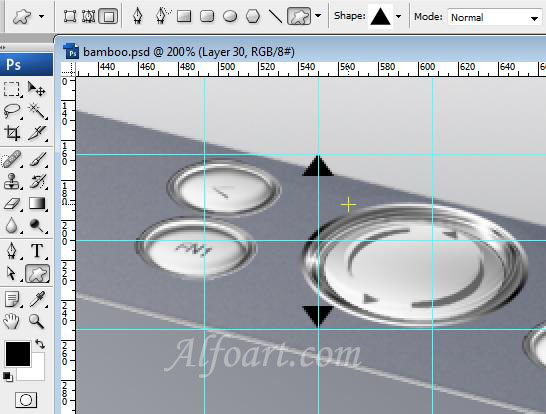
- Create oval selection, transform it and remove this part from the circle's shape.
- Erase superfluous part using Eraser Tool.
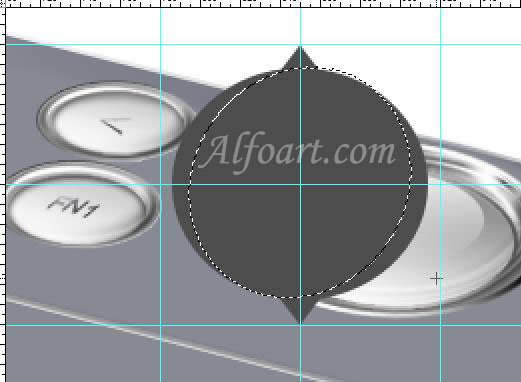
- Transform this form using Free, Skew and Distort transformations.






