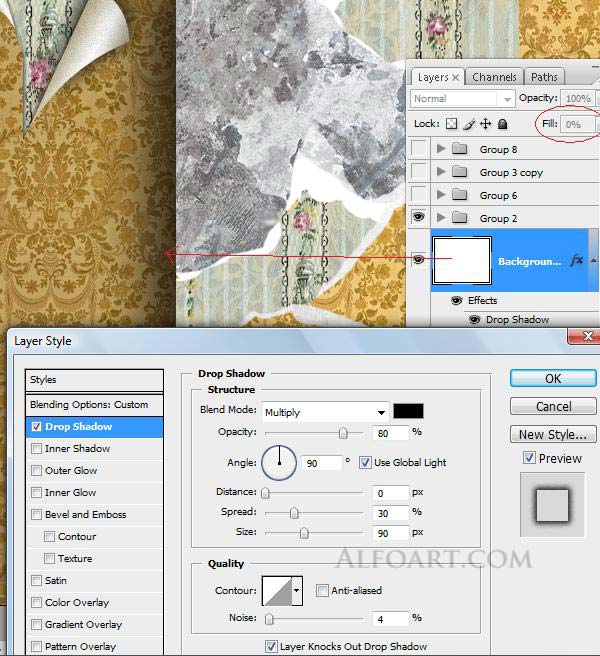| You may get .psd* file of "Vintage wallpaper effect" Photoshop tutorial by making a payment. Put the tutorial title in "Add special instructions to seller" line of PayPal and it will be sent to you shortly. |
-
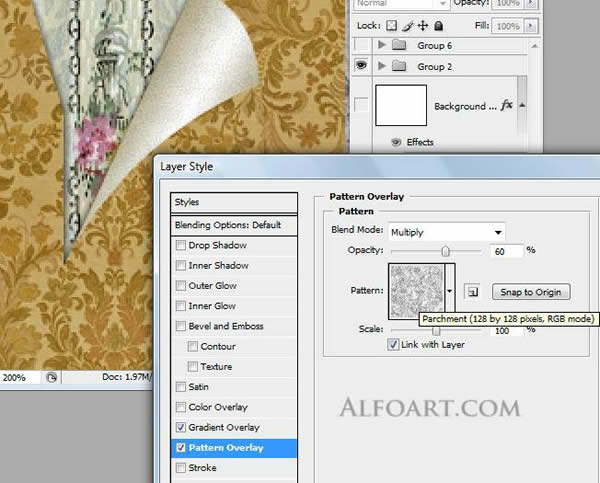
- Create the path for shadow effect.
- Fill this path with black color, apply Gaussian Blur filter and Opacity ~50%.
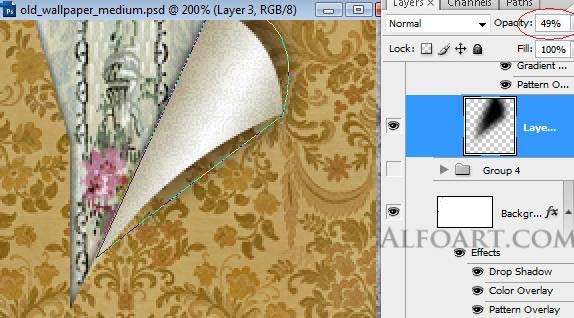
- Make the same actions for another shadow.
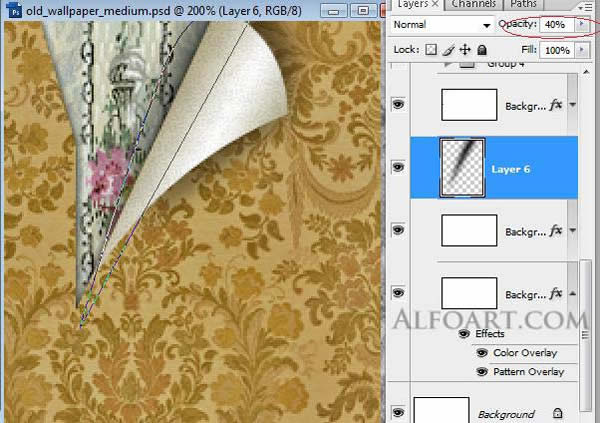
- Repeat previous actions for the small paper corner.
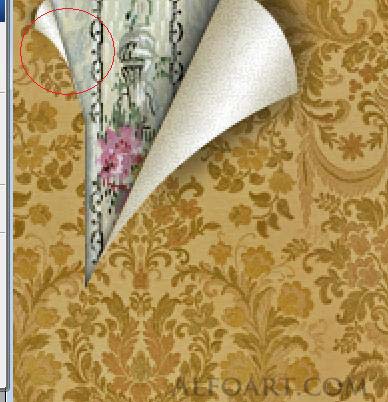
- In order to create project wall effect, create a new layer apply Fill 0%. Adjust layer style settings just like in the screen shot.