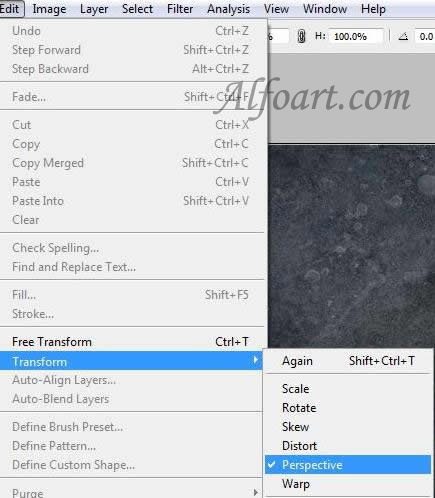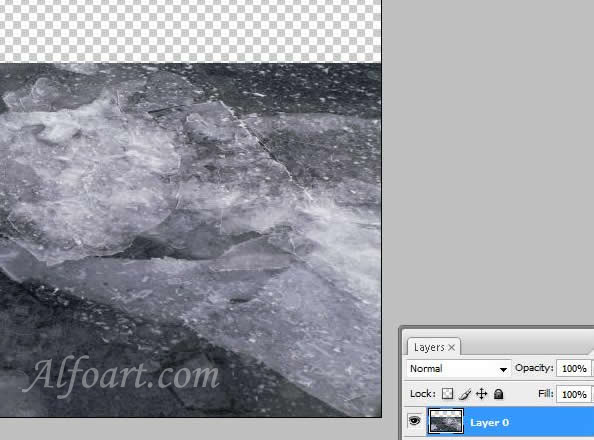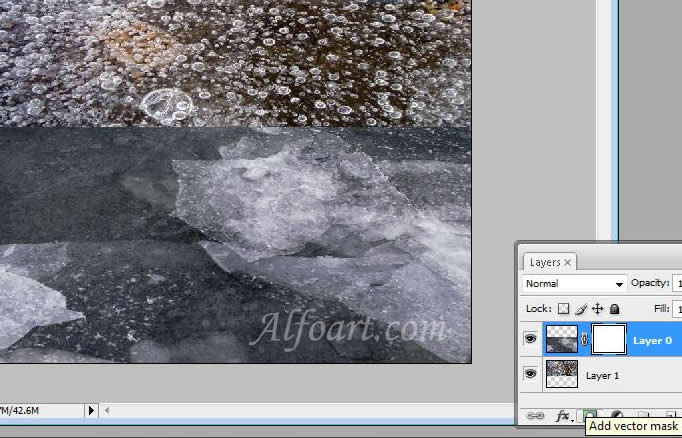| You may get .psd* file of "Ice Squirrel" Photoshop tutorial by making a payment. Put the tutorial title in "Add special instructions to seller" line of PayPal and it will be sent to you shortly. |


1. Open squirrel's picture.
2. Creation of ice background for squirrel:
- Open new document.
- Insert snow or ice surface image.
- Transform it in Edit > Free Transform > Perspective.
- Insert another ice or sky image and transform it too.
- Add vector mask first image.
- Make rough edge by soft, round, black color brush in a mask of earth layer.