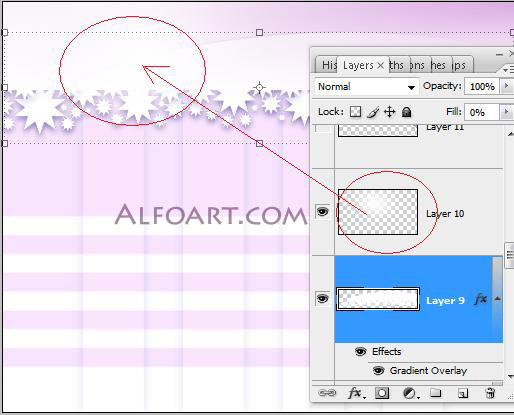| You may get .psd* file of "Pink Blog, Website Design" Photoshop tutorial by making a payment. Put the tutorial title in "Add special instructions to seller" line of PayPal and it will be sent to you shortly. |
- Create a new layer.
- Create a white rectangular and place different size stars at its bottom edge.
- Part of stars draw on the bottom separate layer.
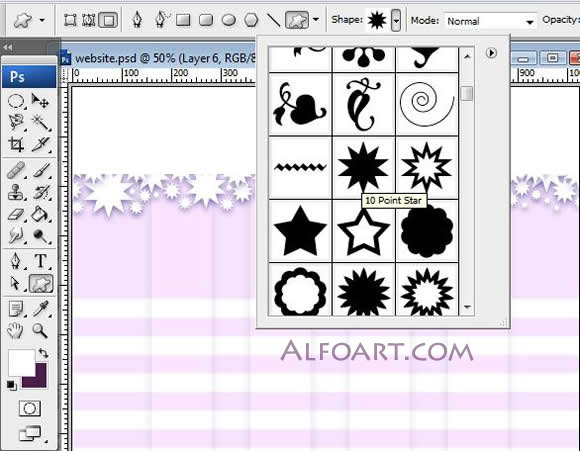
- Apply Drop Shadow to the both layers and merge them.
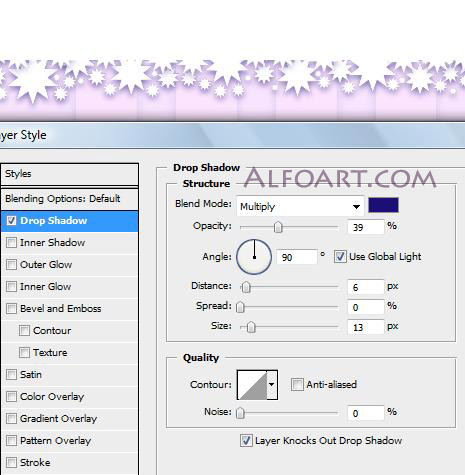
- Duplicate created layer, Adjust Fill 0% and apply pink/transparent Overlay Gradient to it.
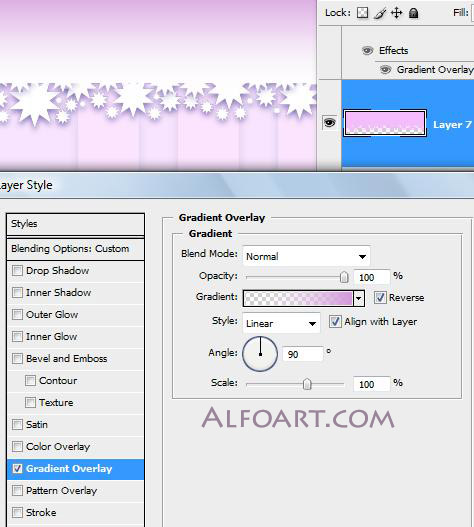
- Load selection ( Ctrl + click or go to Select > Load Selection) for rectangular with stars.
- Fill selection with white color in a new layer.
- Apply white/ transparent Gradient Overlay.
- Create huge oval selection and cut bottom part of the shape.
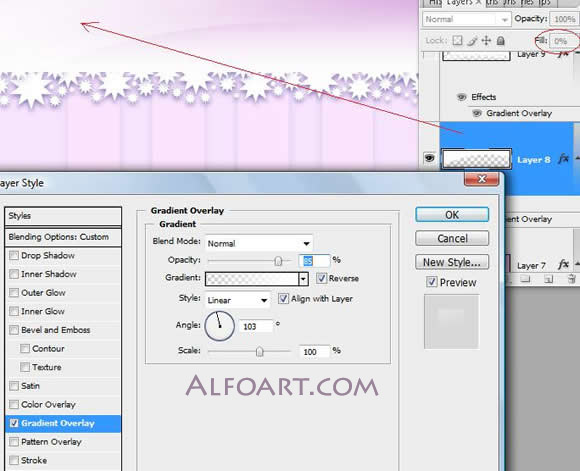
- Paste cut shape into a new layer and apply Gradient Overlay just like in the example below.
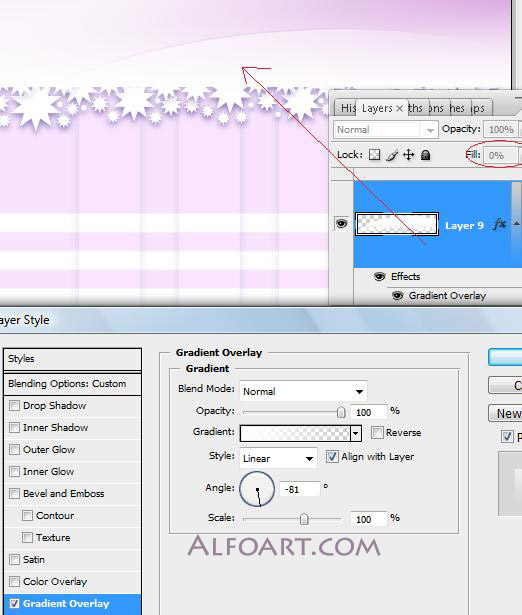
- Draw huge white spot using soft round brush.