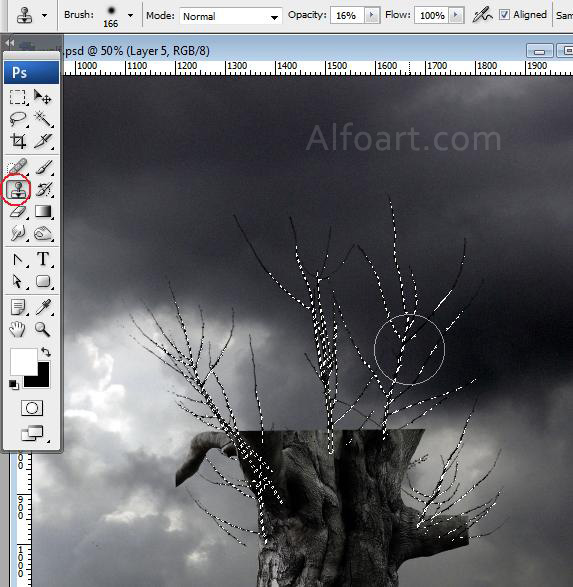You may get .psd* file of "Mysterious Hollow" Photoshop tutorial by making a payment. Put the tutorial title in "Add special instructions to seller" line of PayPal and it will be sent to you shortly. |
- The stub and sky image seem more contrast than a ground surface.
- Return to a ground layer, choose Image > Adjustments > Match Color (This is useful when matching a color region in one layer with a region in another.)
- From the Source menu in the Image Statistics area of the Match Color dialog box, make sure that the image in the Source menu is the same as the target image.
- Use the Layer menu to choose the layer whose colors you want to match, for example stub layer
- . Change settings if it is necessary to achieve the best result.
- Click OK.
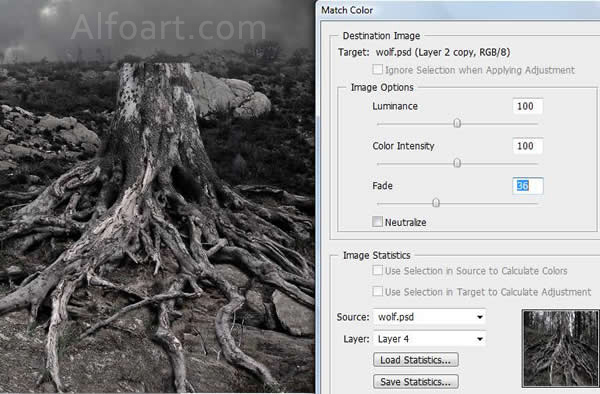
- Apply similar actions and to other details of the collage.
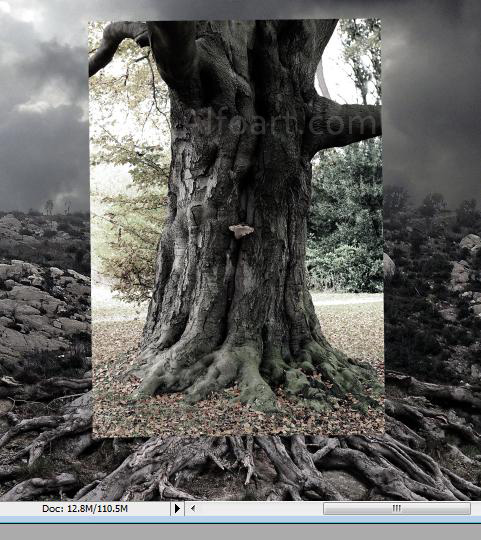
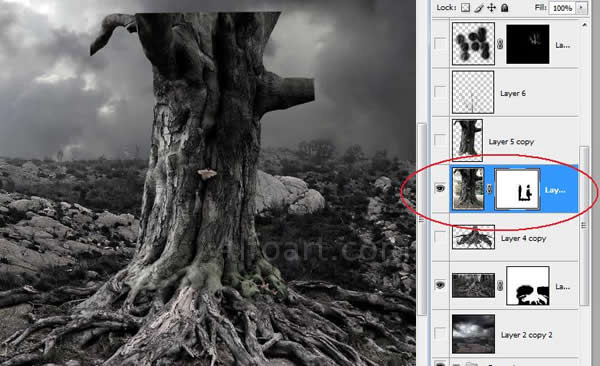
- Add the branches image.

- Load selection for them (Ctrl + Enter).
- Fill the selected area with a bark texture using Clone Stamp.