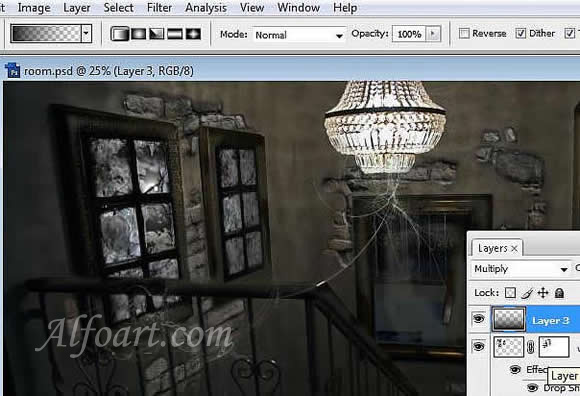Creation of the sky behind the window and effect of the broken glasses.
- Paste image of the sky into the new layer.
- Place this layer under the window.
- Erase some parts of the window using small hard brush.
- Erase redundant parts of the sky.

The layers are done.
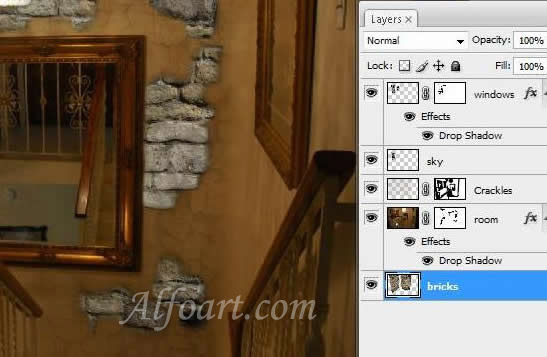
Colors' correction.
- Go to image > Adjustments > Variations, select cold and dark colors.

- Change adjustments in Levels.
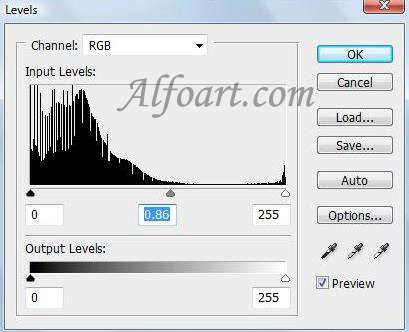
- Repeat this actions for bricks.
Creation of dust effect.
- Click on Quick Mask.
- Select the areas which will be dusty.
- Click on Quick Mask again. Go to Select > Inverse.
- Fill the selected parts with grey translucent color.
- Erase some small areas of the dust.

- Draw a cobweb, I used ready brushes.

- Add a new layer.
- Fill it with gradient( black/transparent) Opacity 40-50%, Multiply layer.