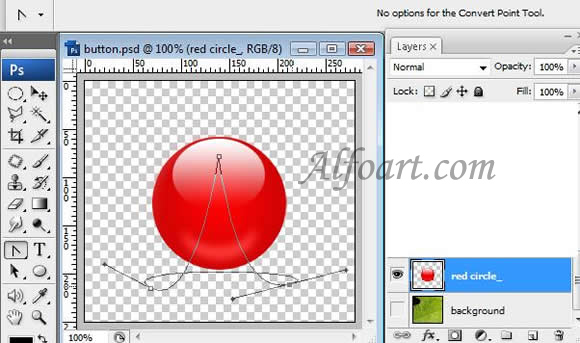| You may get .psd* file of "Ladybug" Photoshop tutorial by making a payment. Put the tutorial title in "Add special instructions to seller" line of PayPal and it will be sent to you shortly. |

- Open new Document (280*250 px).
- Insert any background. I used a green leaf.
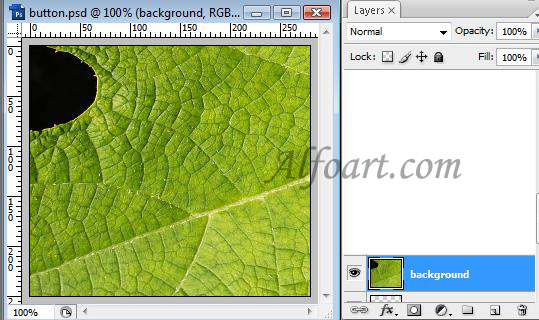
- Create circle using Elliptical Marquee Tool
 and shift key.
and shift key. - Fill it with red color.
- From the Layers palette, choose an option from the Blend Mode pop‑up menu and adjust layer style, just like in example below:
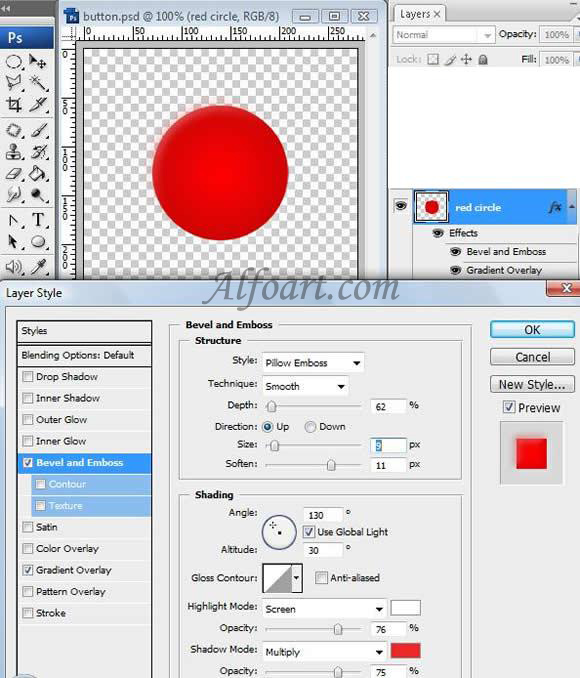
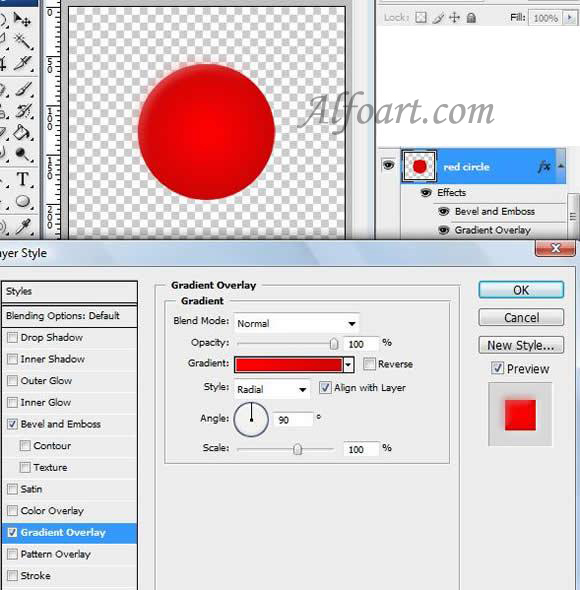
- Create a new elliptical selection and subtract (C) from him it other small elliptical selection.

- Fill it with light red color in a new layer. Go to Filter > Blur > Gaussian Blur (7-8)
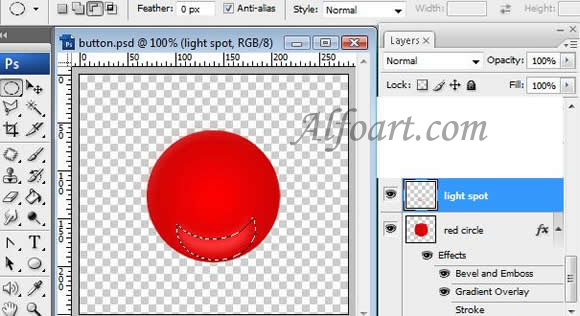
- Create new elliptical selection.
- Fill it with linear (white/black) gradient in a new layer.
- Adjust Screen Blending Mode for this layer.
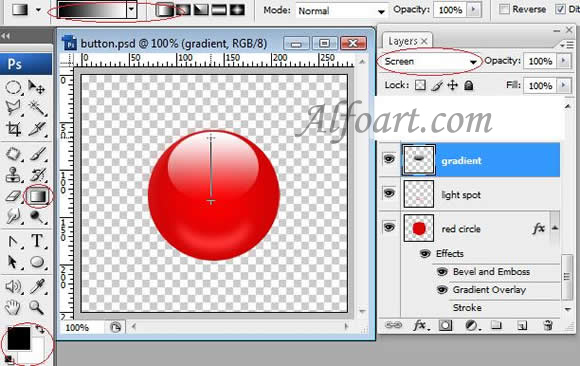
- Draw a backlash between wings using Pen Tool and Convert Point Tool.