You may get .psd* file of "Halloween Text Effect". Photoshop tutorial by making a payment. Put the tutorial title in "Add special instructions to seller" line of PayPal and it will be sent to you shortly.
- Apply Shadow Effect with the following settings to the first duplicate.
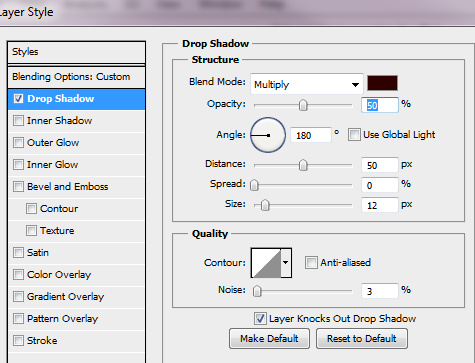
- Add little bit different settings to the second layer.
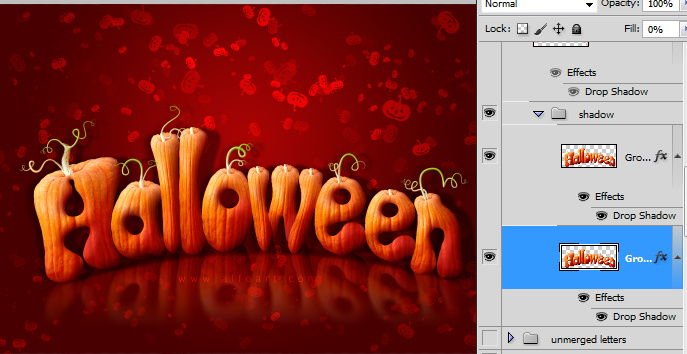
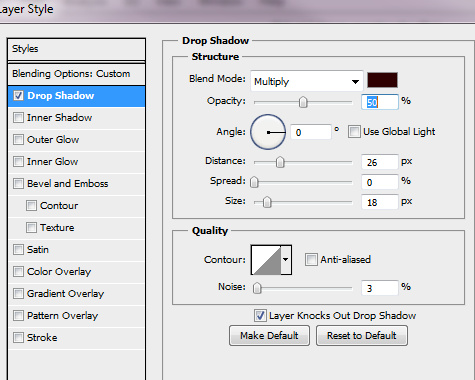
- Create a new layer and create pumpkin sparkling effect with the one of pumpkin brush with Shape, Scattered dynamic effects.
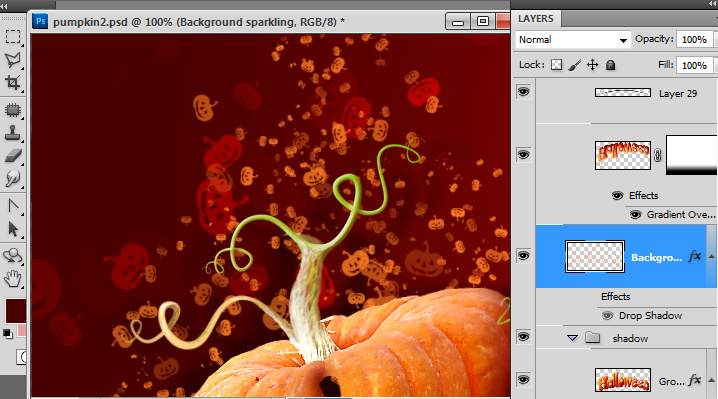
- Try to apply larger shapes and and much pressure next to the letters shapes.
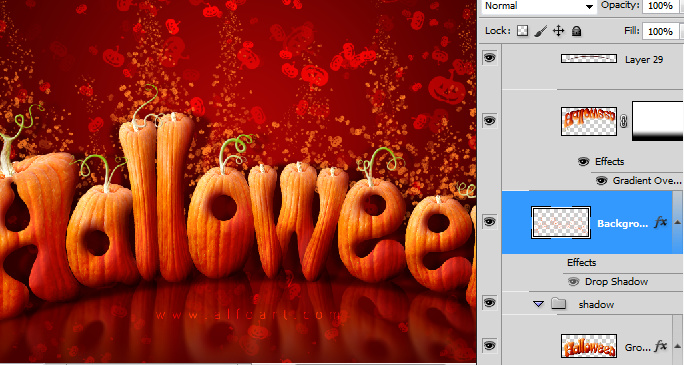
- Apply drop shadow effect to the sparkling layer:
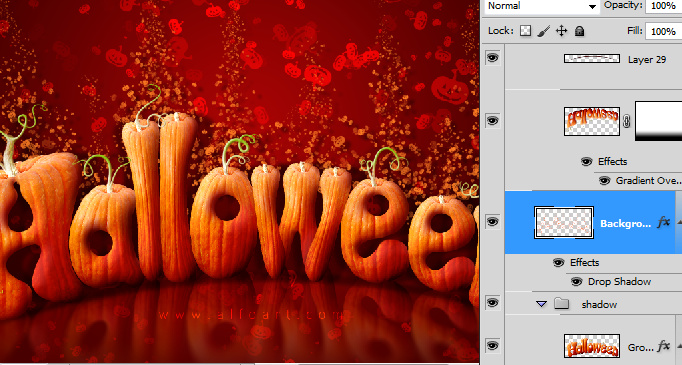
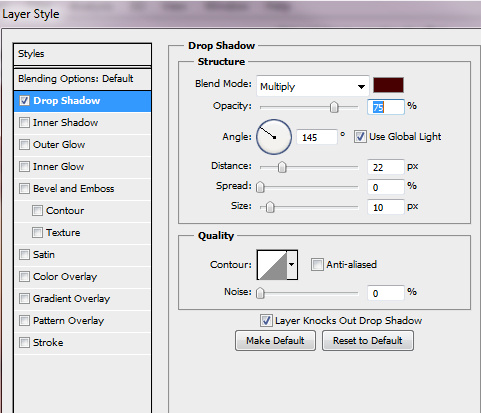
- If you don't have tablet and pen to use brush pressure, you may use the same pressure simulate method as for tendrils. Make active brush Tool, choose pumpkin brush with the dynamic settings. Create paths with the Pen Tool, right click to the path, then choose "stroke path".

- Create a new empty layer above pumpkin shapes.
- Add pretty similar sparkling effect, but make maximum brush size smaller.
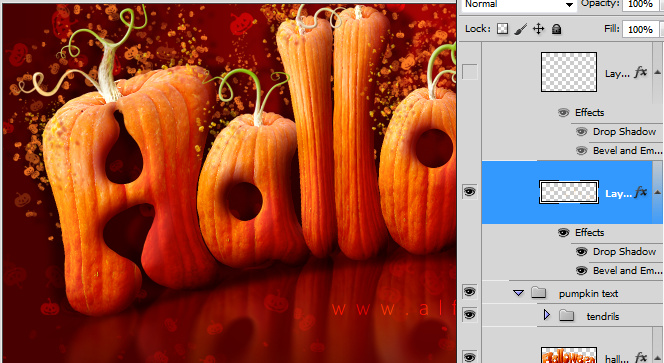
- Add Drop Shadow and Bevel and Emboss effect to this layer:
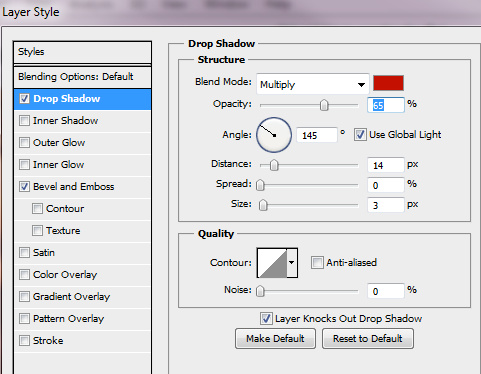
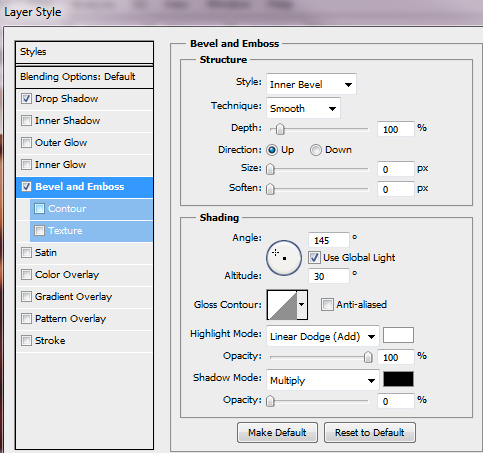
- Insert Fire flame image. Make duplicate of this layer to create a reflection. Transform reflection duplicate upside down and move it down just like on the image below.
- Apply Lens Blur filter to the reflection layer.
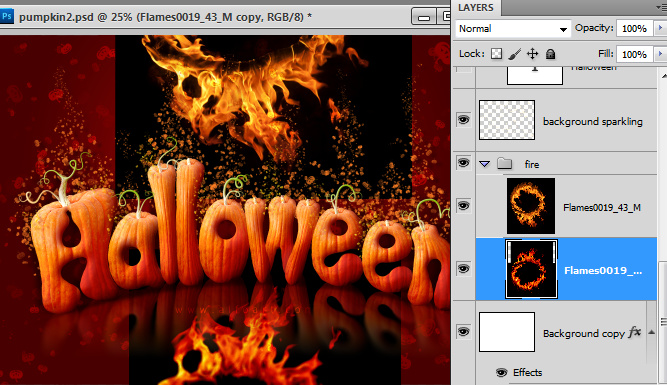
- Apply Screen Blending Mode to both flame layers.

- Fill hole area with any color in a new layer and apply linear gradient layer style effect to it.
- Set Opacity for the reflection layer around 30%.
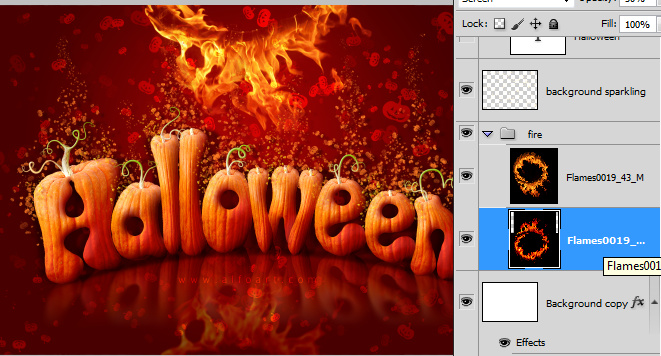
And here is the result!







