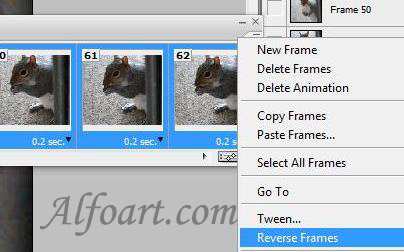Select all frames.
- In the Animation palette, click the Delay value below the selected frame to view the Delay pop‑up menu.
- Choose a value from the pop‑up menu.
- Choose Other, enter a value in the Set Frame Delay dialog box, and click OK.
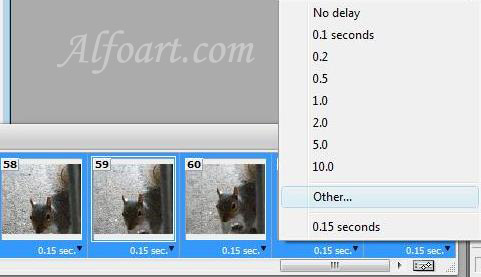
Edit animation frames.
- To edit the content of objects in animation frames, use the Layers palette to modify the layers in the image that affect that frame.
- I have applied Liquify Filter to each frame of animation to edit Squirrel's mimicry.

Creation of smooth transition at a repeated cycle of animation.
- Copy a part of first frames and insert them on a place of last frames.
- Go to Menu Animation and select Reverse Frames.