- Draw the star using Polystar Tool
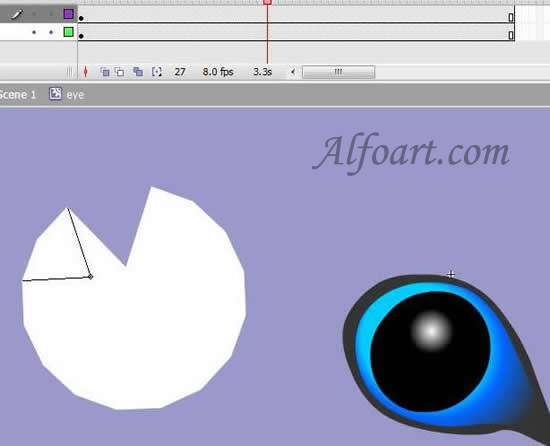
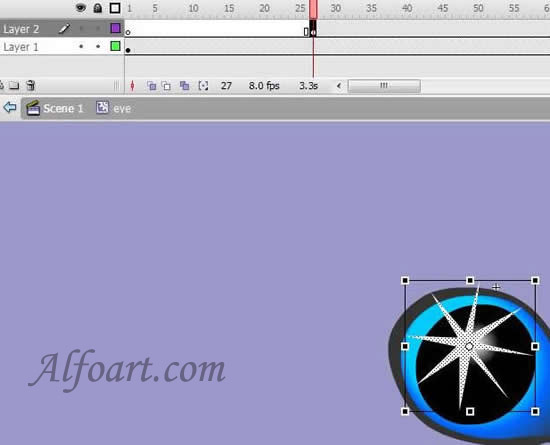
Change size of the star in different keyframes.
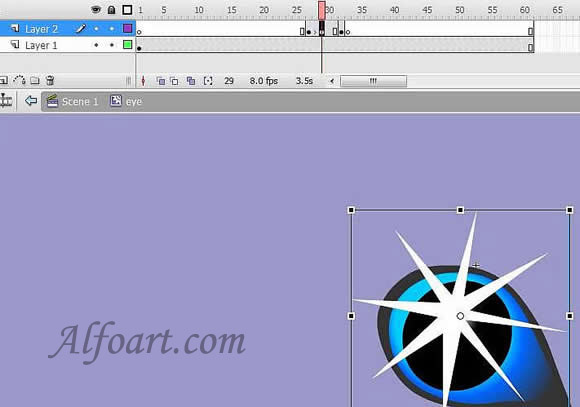
Below are the steps for creating a wand.
- Draw Magic Wand in new layer.
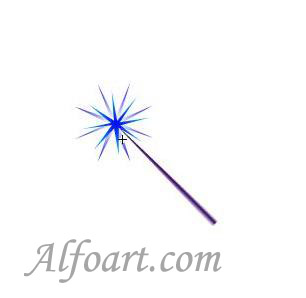
- Convert the Magic Wand into Movie Clip.
- Right click the cursor movie clip, and insert the following script.
Mouse.hide();
cursor-mc.startDrag("true");
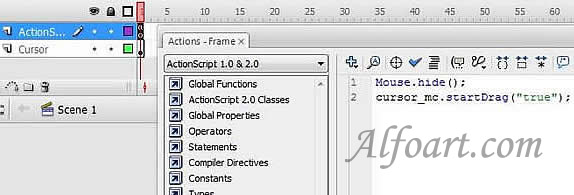
Creation of The Star Loop.
- Create the Star, convert it into Movie Clip and call it "starAnimation".
- Create Animation for the Star.
- Resize the Star in last keyframe(15).
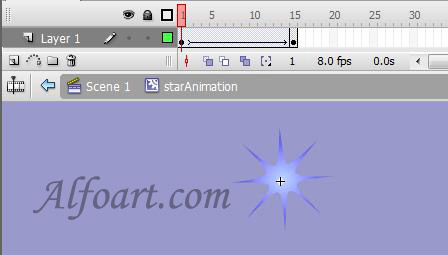
Create new layer in Scene 1. Name it Actions-star.
Actions for Star loop:
var maxStars = 16;
var stars = new Array();
function makeStar () {
newDepth = this.getNextHighestDepth();
stars.push(this.attachMovie("starAnimation", "star" + newDepth, newDepth));
stars[stars.length-1].-x = -xmouse;
stars[stars.length-1].-y = -ymouse;
if (stars.length > maxStars) {
this["star" + (newDepth - maxStars)].removeMovieClip();
stars.shift();
}
}
function shrinkStar () {
for (var i = 0; i < stars.length; i++) {
stars[i].-width -= 7;
stars[i].-height -= 8;
stars[i].-alpha -= 4;
}
}
setInterval(function () {
makeStar();
shrinkStar();
}, 50);






