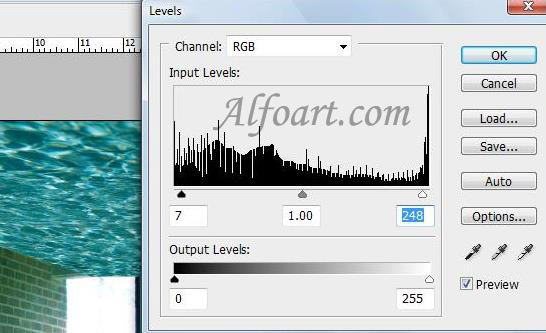| You may get .psd* file of "Underwater Room" Photoshop tutorial by making a payment. Put the tutorial title in "Add special instructions to seller" line of PayPal and it will be sent to you shortly. |
-
The photo before and after editing (click to enlarge the pictures):

Creation of water effects on the interior image .
- Open image of the room or other interior.
- Paste water texture into the new layer:
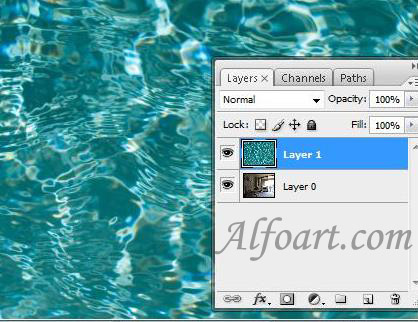
- Transform it :
- Edit > Free Transform and Perspective Transform or Distort:

Adjustments for Room Layer:
- Go to Filter > Blur > Surface Blur(2/ 12).
- Image > Adjustments > Variations.
- Select Cold Color
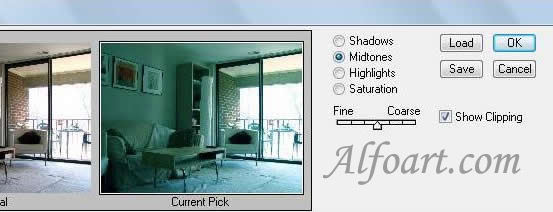
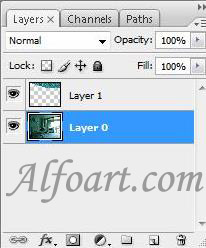
- I 've copied water layer, transformed it and increased the area of a ceiling.

- Adjust Levels:
- Images > Adjustments > Levels
- Change adjustments in Levels just like in the example below: