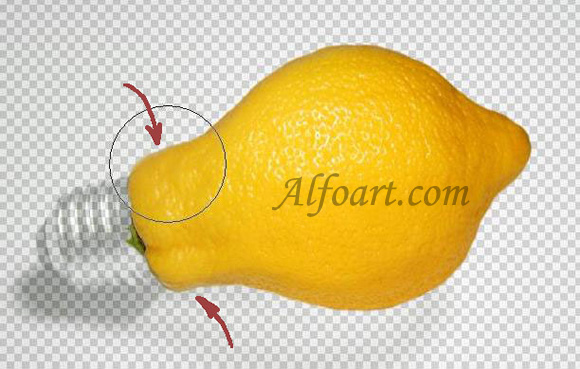| You may get .psd* file of "Fruit bulb" Photoshop tutorial by making a payment. Put the tutorial title in "Add special instructions to seller" line of PayPal and it will be sent to you shortly. |
-
The photo before and after editing (click to enlarge the pictures):

- Open Image of a bulb.
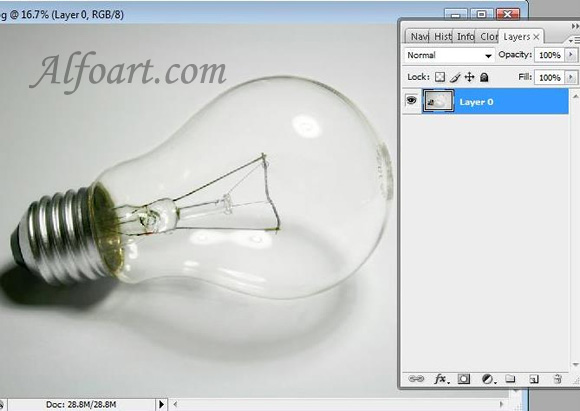
- Open image of lemon.
- Select white area using Magic Wand Tool (Tolerance 32).
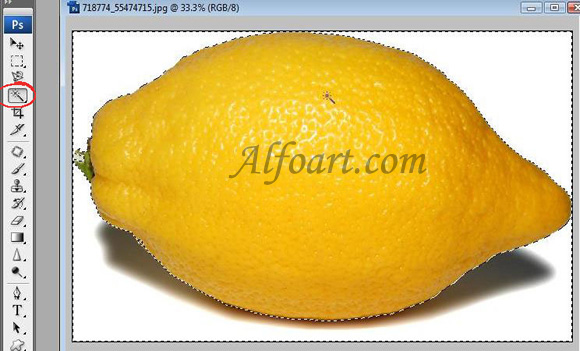
- Select > Inverse selection.
- Select > Refine Edge.
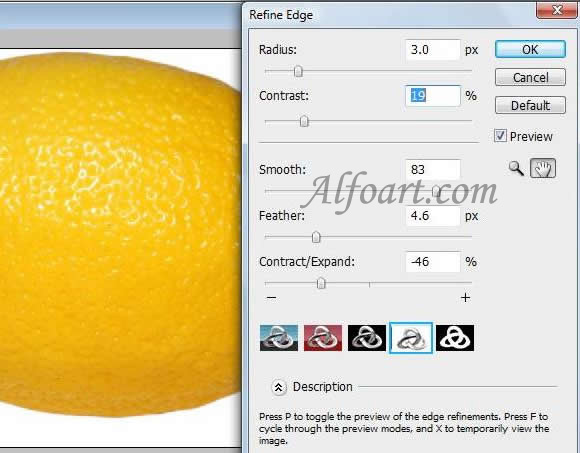
- Edit > Copy.
- Return to bulb document.
- Paste image of lemon into a new layer.

- Make a layer with lemon translucent temporarily.
- Transform lemon, using Free Transform and Distort.
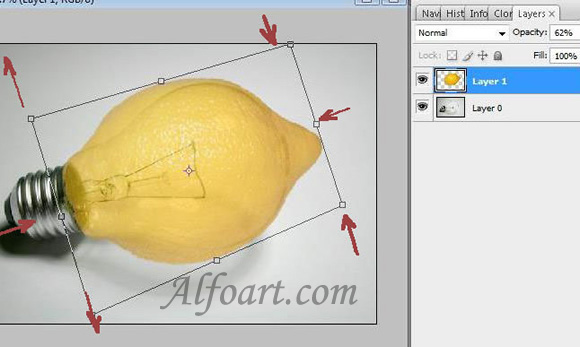
- Correct form of Lemon using Liquify Filter.