| You may get .psd* file of "Fantastic Tree" Photoshop tutorial by making a payment. Put the tutorial title in "Add special instructions to seller" line of PayPal and it will be sent to you shortly. |
- Place smoke and fire images. Use the layers order and Blending Mode adjustments just like on screen shots.
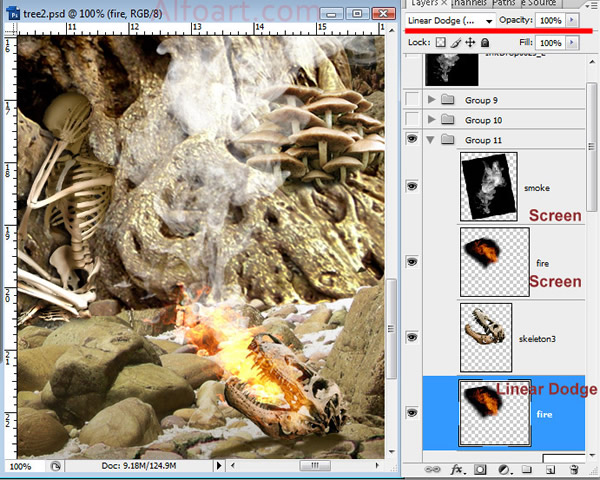
- Merge all layers.
- Duplicate created layer.
- Apply Equalize to duplicated layer.
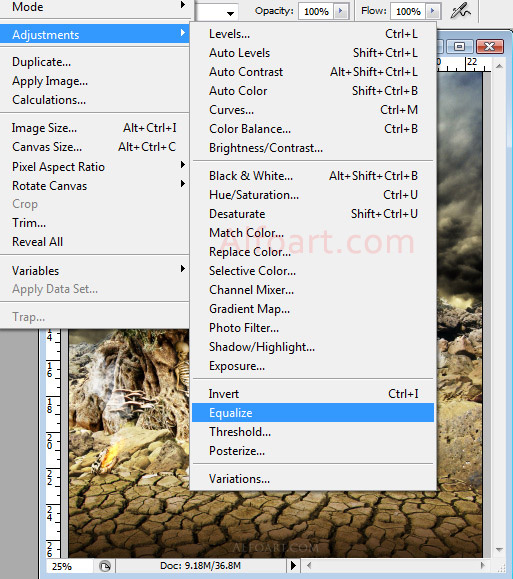
- Apply Gaussian Blur to it.
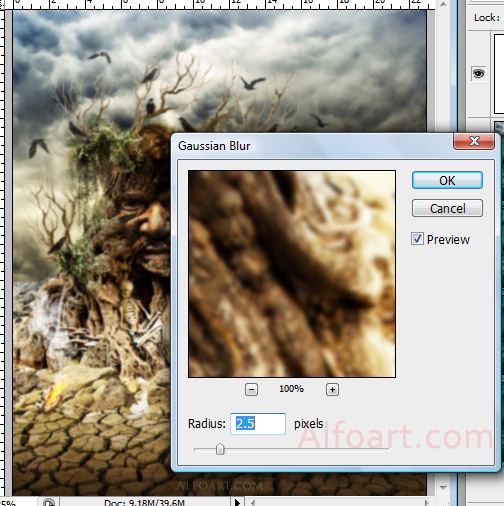
- Apply Multiply Blanding Mode and Opacity 35%.
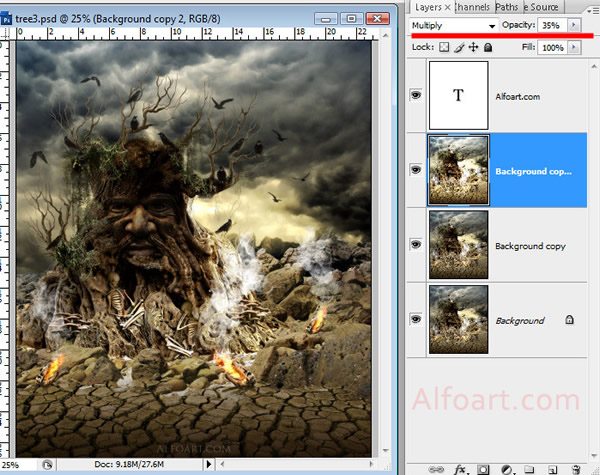
And here is the result! Click to enlarge the picture.







