| You may get .psd* file of "Porsche digital rendering photoshop tutorial" Photoshop tutorial by making a payment. Put the tutorial title in "Add special instructions to seller" line of PayPal and it will be sent to you shortly.
|
- The first step is drawing of a car. The sketch does not have be very detailed and accurate as we’re going to add lot of details to it.
- Create an exact silhouette using Pen Tool
 , Convert Point Tool
, Convert Point Tool and Direct Selection Tool
and Direct Selection Tool .
. - Use these tools for complex details creation.
- Use tools
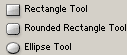 for simple forms creation.
for simple forms creation. - We'll start drawing large forms first, later we'll make small details.
- Create details in different layers to correct their form and transparency.
- Download Layer styles for different details of this car.
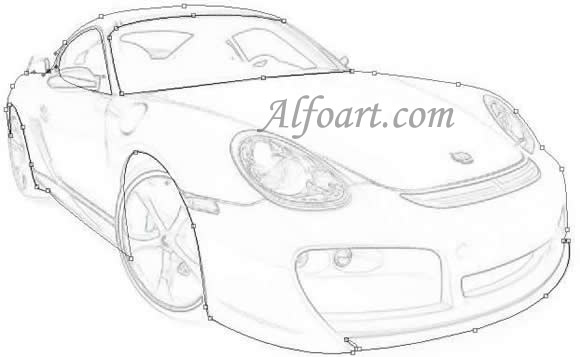
- Ctrl + Enter to load selection of a contour.
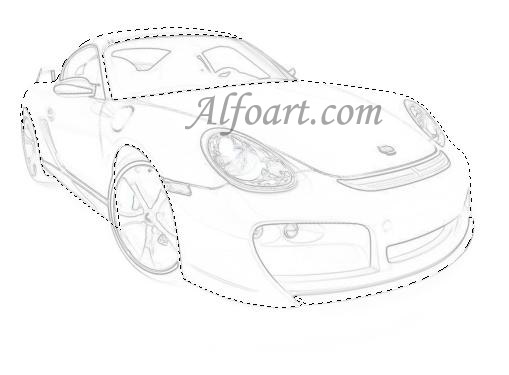
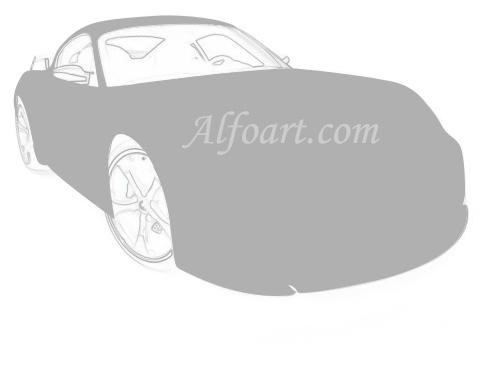
- Gradually add new small details.








