| You may get .psd* file of "Mysterious Lightning" Photoshop tutorial by making a payment. Put the tutorial title in "Add special instructions to seller" line of PayPal and it will be sent to you shortly. |
The picture before and after editing (Click to enlarge the picture):

- Open up sky image in Photoshop.
- Right click on Background layer, choose Layer From Background.
- Go to Image > Canvas Size.
- Increasing the canvas size adds space below an existing image.
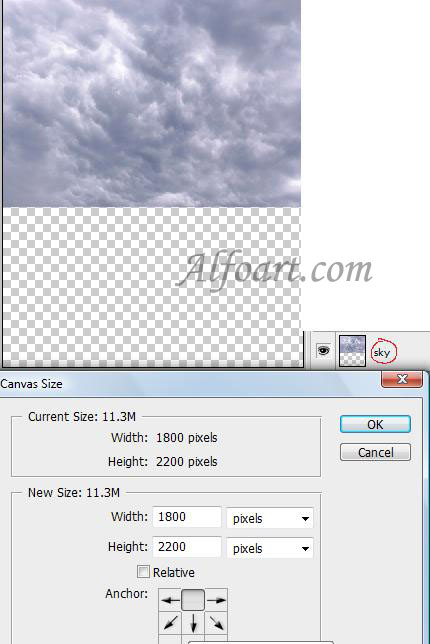
- Transform sky.
- Edit > Transform > Perspective.
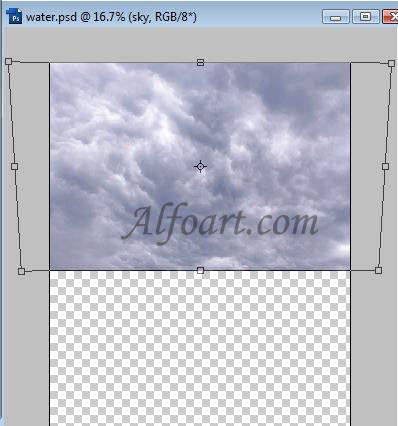
- Choose Filter > Distort > Spherize .
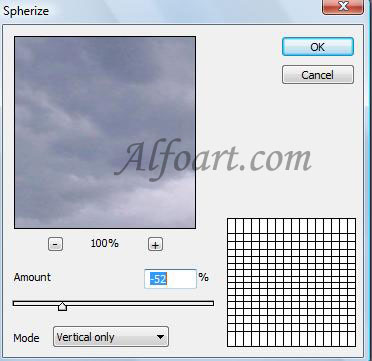
- Select sky layer in the Layers palette.
- Drag the layer or group to the New Layer button
 .
. - Go to Edit > Transform > Flip Vertical.










