| You may get .psd* file of "Ladybug" Photoshop tutorial by making a payment. Put the tutorial title in "Add special instructions to seller" line of PayPal and it will be sent to you shortly. |
- Create oblong ellipse in a new layer.
- From the Layers palette, choose an option from the Blend Mode pop‑up menu and adjust layer style.
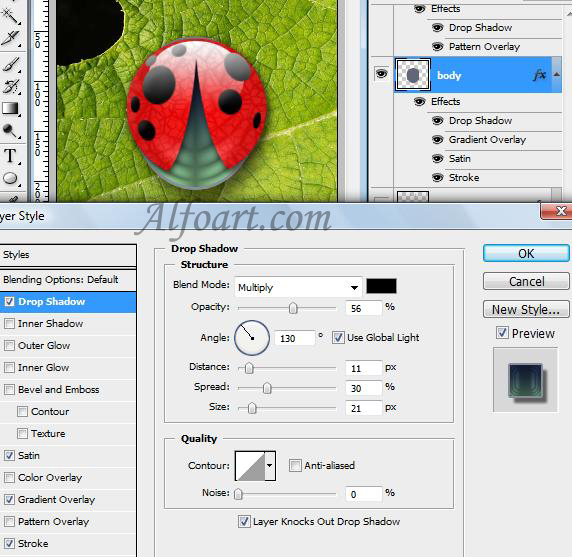
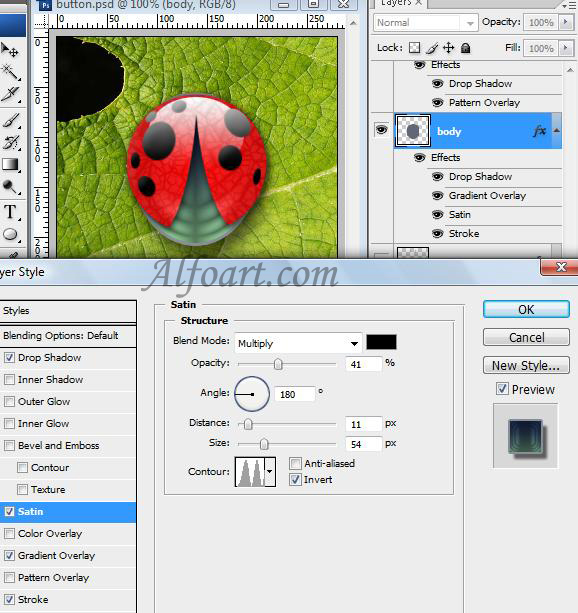
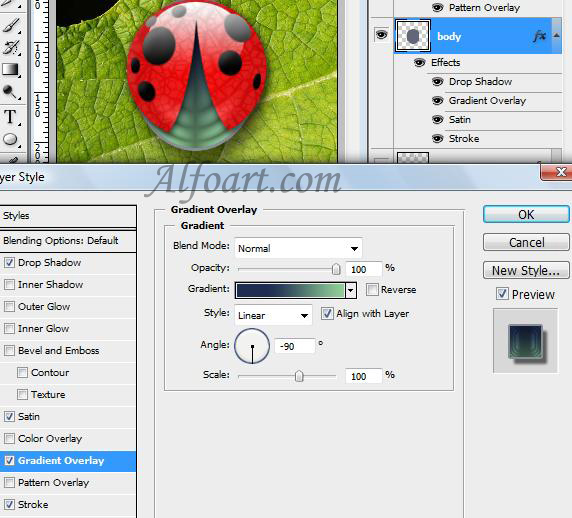
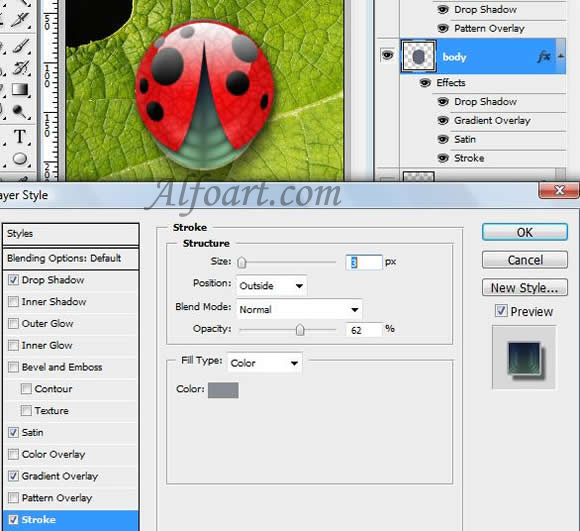
- Create new sphere, just like Red Circle(wings), but use black colors. Flatten it using Free Transformation.
- Place layer with head under Red Circle layer.
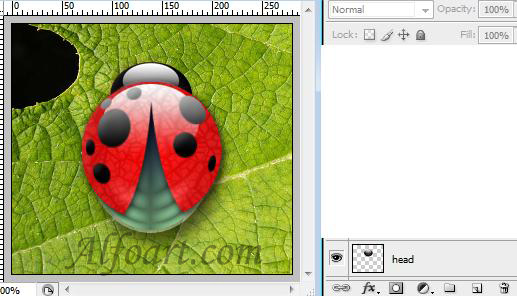
- Draw black horns using small round brush in a new layer.







