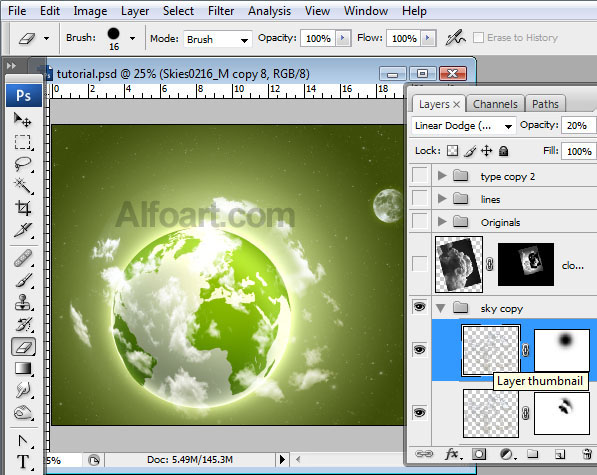| You may get .psd* file of "Earth Day. Green Planet" Photoshop tutorial by making a payment. Put the tutorial title in "Add special instructions to seller" line of PayPal and it will be sent to you shortly.
|
- Load selection for Green Channel.
- Keep selection, Activate RGB Channel and return to Layers palette.
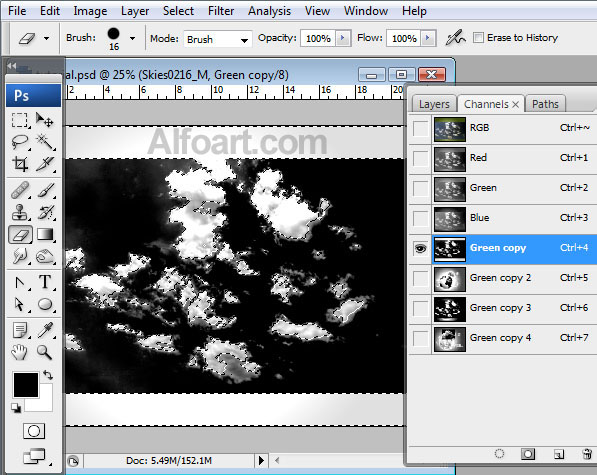
- Add Layer Mask to Sky layer.
- Apply Screen Blending Mode.
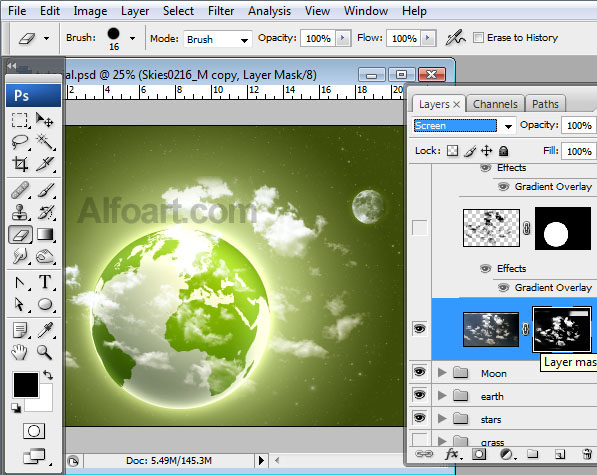
- Correct clouds shape using Warp transformation.
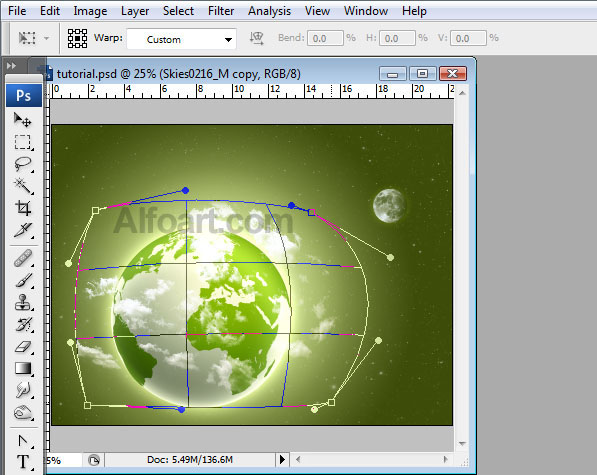
- You should get something like this.
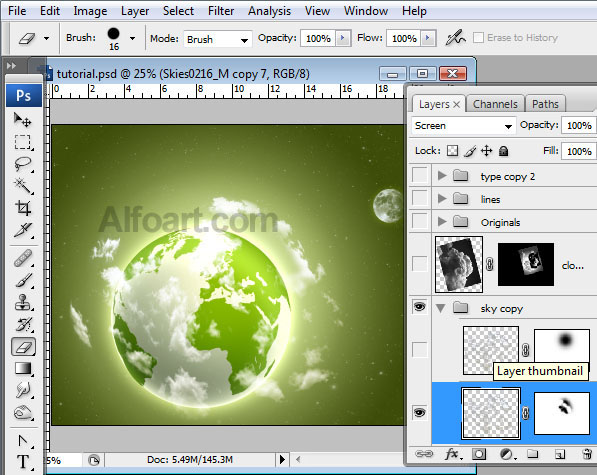
- Duplicate clouds layer, change Screen Blending Mode on Linear Dodge(add). Opacity 20%.