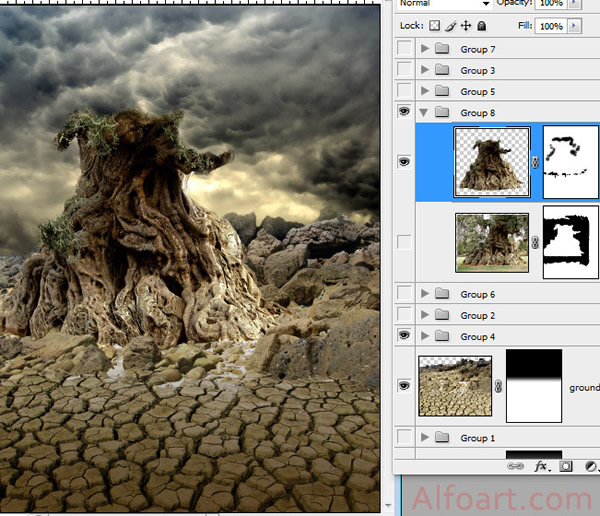| You may get .psd* file of "Fantastic Tree" Photoshop tutorial by making a payment. Put the tutorial title in "Add special instructions to seller" line of PayPal and it will be sent to you shortly. |
- Add layer Mask to ground layer and fill with black-and-white linear gradient in the horizon area.
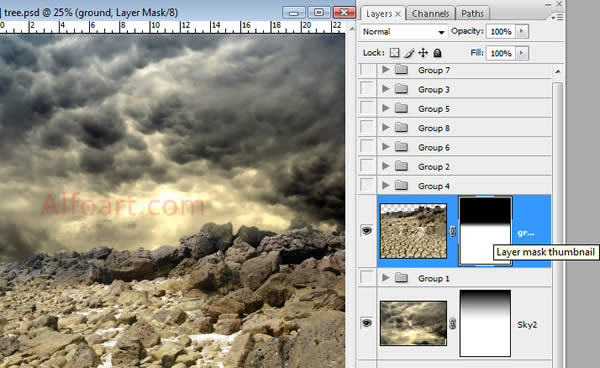
- Merge Stones and Cracked Earth layers.
- Load selection for merged layer.
- Fill selection with any color in a new layer. Adjust Fill 0%.
- Apply dark brown/ transparent Gradient Overlay just like in the example belowm with Overlay Blending Mode.
- Duplicate Gradient layer, and apply Multiply Blanding Mode to it.
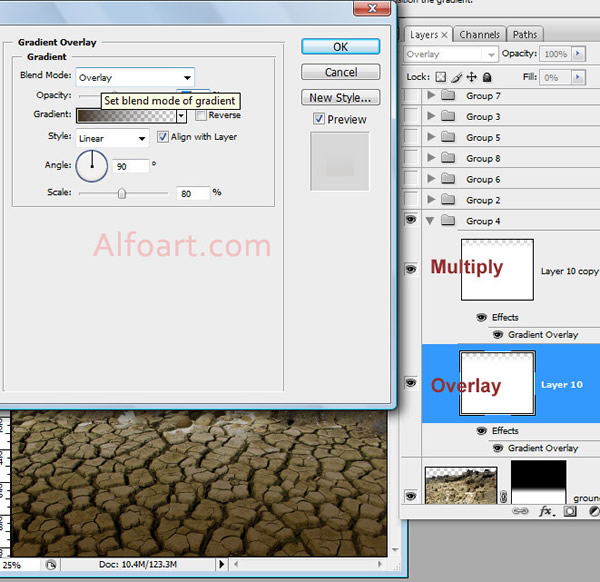
- Insert tree image.
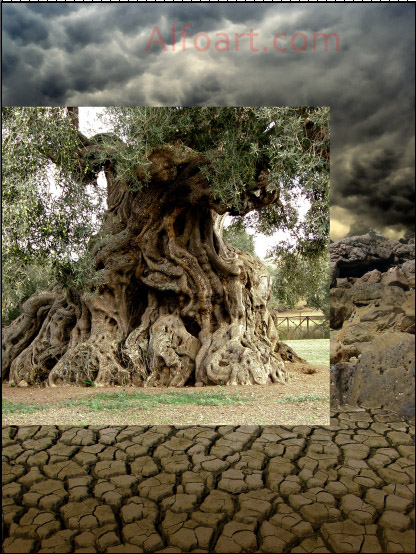
- Erase superfluous areas.

- Correct tree shape using Warp transformation.
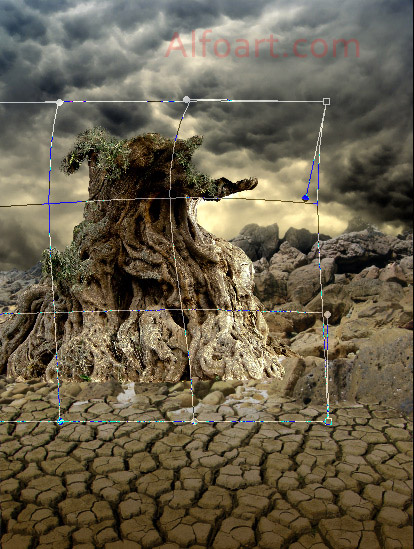
- Add Layer Mask to tree layer. Soften edges using translucent round brush.