 Learn how to create cute and funny animals characters by using simple tools and techniques. This Adobe Photoshop tutorial teaches how to apply smooth fur texture and sharp elements to rough sketch of the"Owl". You may get large (1600x1600px, 300px/in) .psd* file of "Animals Characters"Photoshop tutorial by making a payment.
Learn how to create cute and funny animals characters by using simple tools and techniques. This Adobe Photoshop tutorial teaches how to apply smooth fur texture and sharp elements to rough sketch of the"Owl". You may get large (1600x1600px, 300px/in) .psd* file of "Animals Characters"Photoshop tutorial by making a payment.
This file contains 4 animals characters in separate layers. So you will be able to use them with different backgrounds. Also it contains folders with intermediate stages and elements such as eyes, beak, silhouette shapes. Here is the Screen Shot of several file layers.
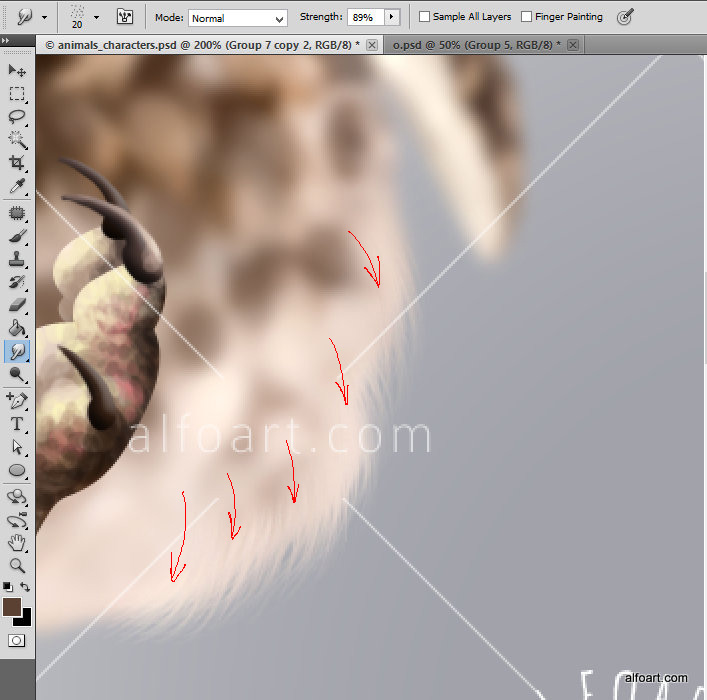
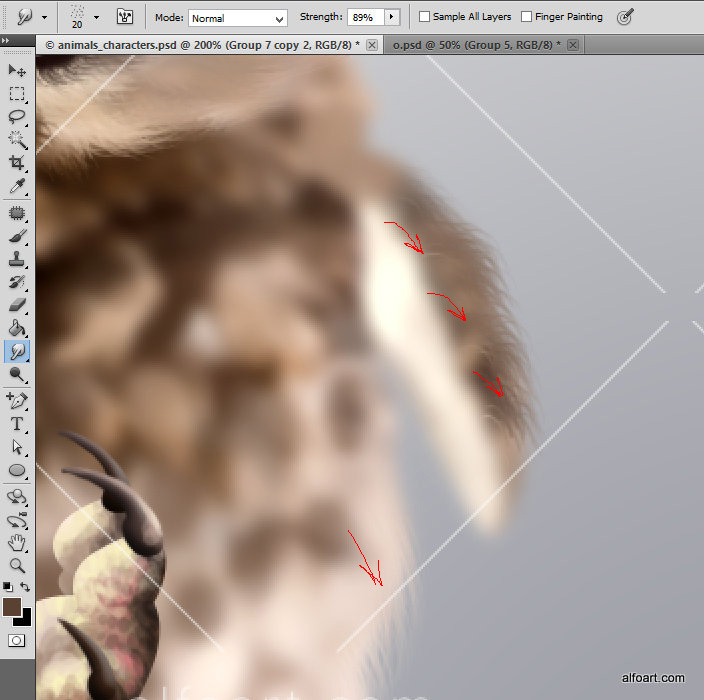
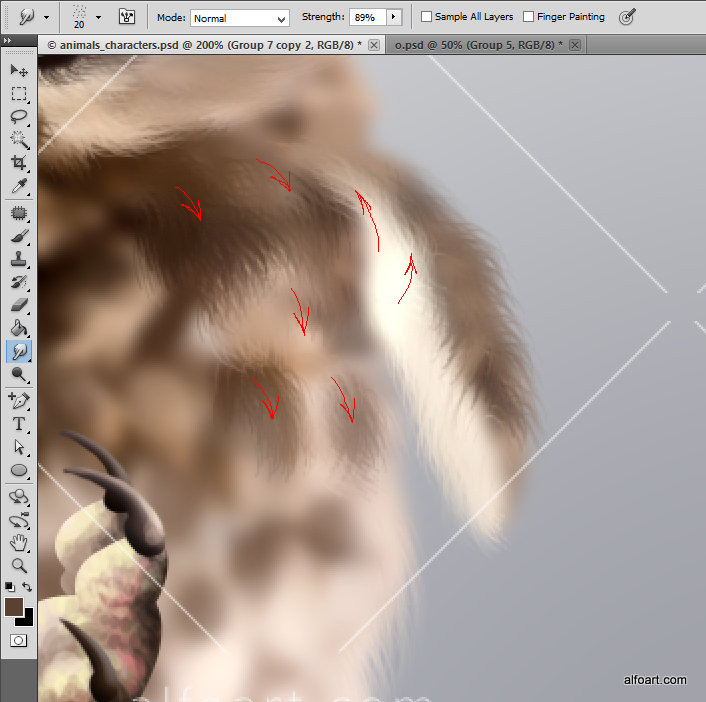
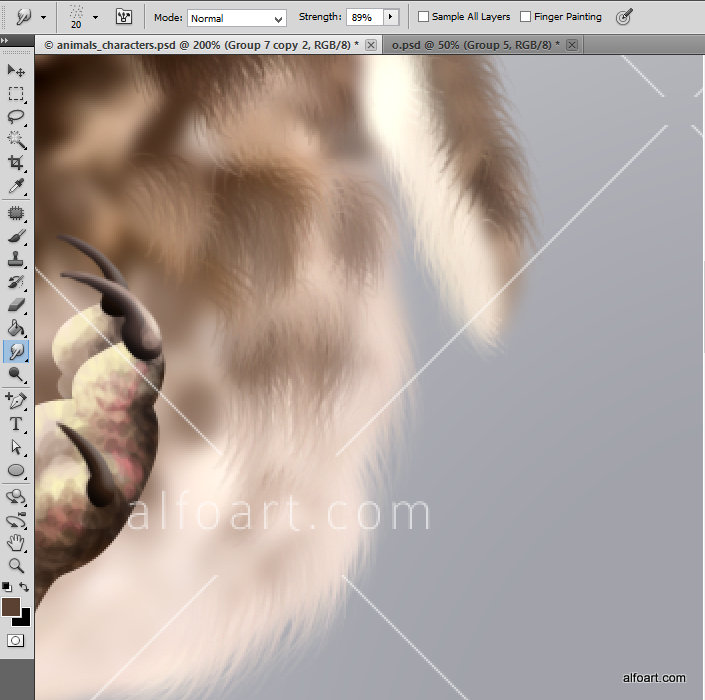
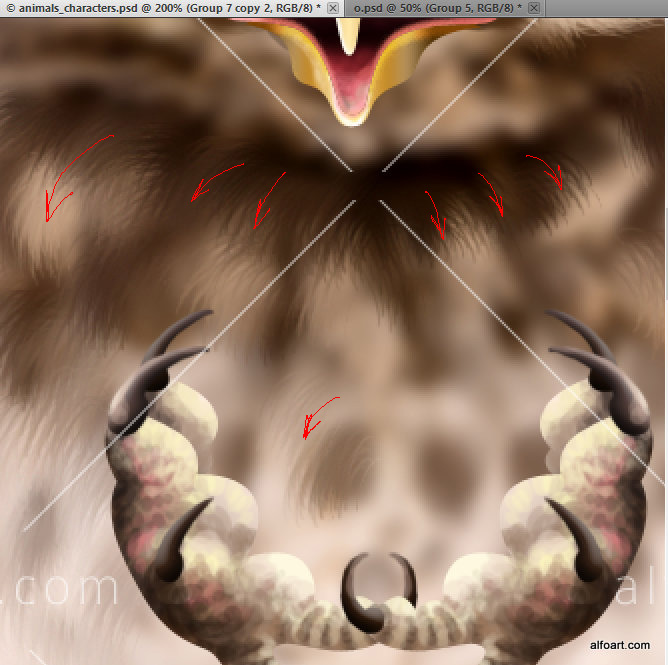

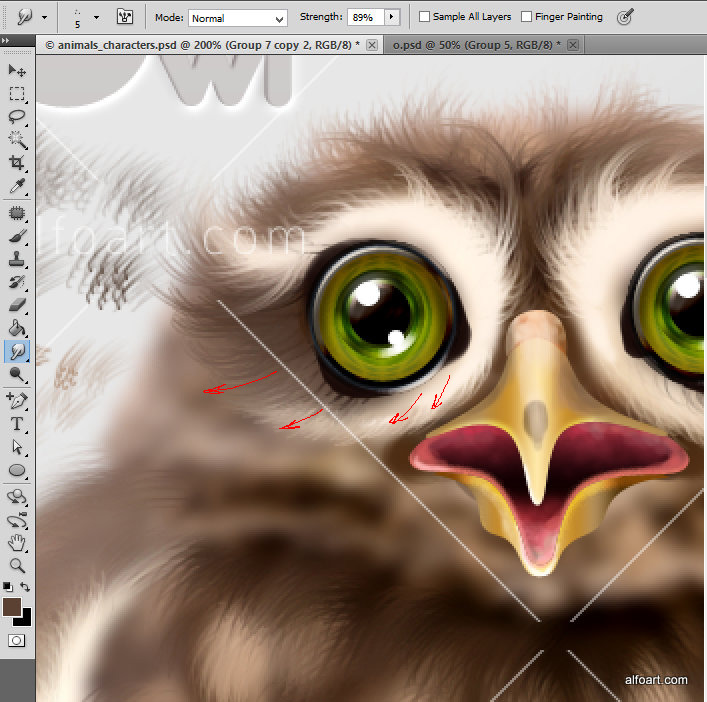
- Merge Owl body layer with the eyes and beak, then draw out some hairs above the eyes and beak.

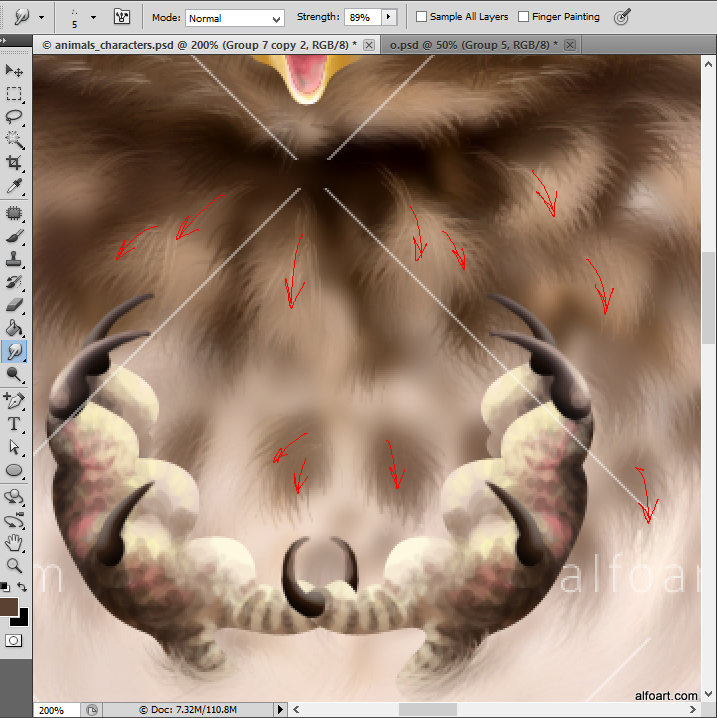
- Place the photo of the egg or create your own egg shapewith the Pen Tool.
- Apply Egg style to it. Erase legs areas from the egg.
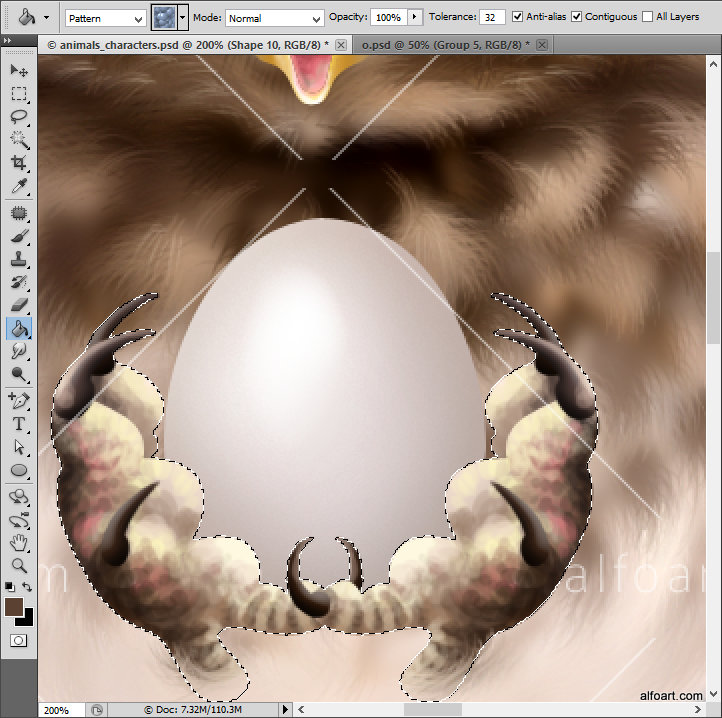
- Merge legs layers with the owl body. Then process legs joints areas using Smudge Tool.

And here is the result!








